So this addon works with S3?example of using s3 which should be adaptable;
Should I configure NGINX in this case?
So this addon works with S3?example of using s3 which should be adaptable;
location ^~ /internal_data {
internal;
add_header Etag $upstream_http_etag;
add_header X-Frame-Options SAMEORIGIN;
add_header X-Content-Type-Options nosniff;
}Additionally, config.php requires a internalDataUrl stanza like any externalDataUrl;
$config['internalDataUrl'] = function($externalPath, $canonical)
{
return 'internal_data/..../internal_data/' . $externalPath;
};No, there shouldn't be any configuration changes required.
No, just attachments. Which does include gallery items.
This add-on shouldn't interact with the lightbox code. Can you try disabling add-ons and see if you can isolate which one it is.
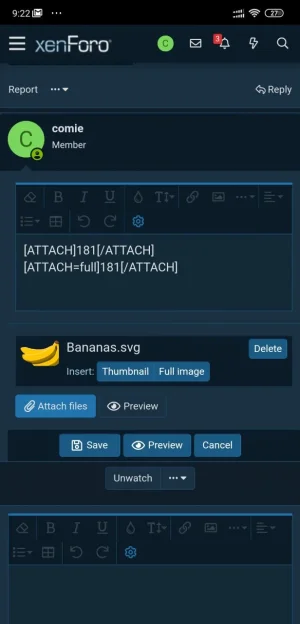

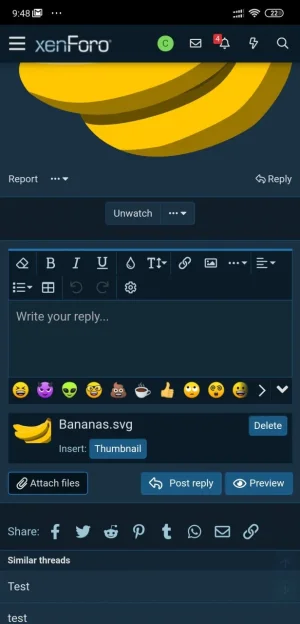
location ^~ /forums/internal_data {
internal;
add_header Etag $upstream_http_etag;
add_header X-Frame-Options SAMEORIGIN;
add_header X-Content-Type-Options nosniff;
}$config['internalDataUrl'] = '/forums/internal_data';How do I know Nginx X-Accel-Redirect is configured correctly and in action?
What I've done:
I've added this in mydomain.ssl.conf file:
Code:location ^~ /forums/internal_data { internal; add_header Etag $upstream_http_etag; add_header X-Frame-Options SAMEORIGIN; add_header X-Content-Type-Options nosniff; }
added the following to config.php:
Code:$config['internalDataUrl'] = '/forums/internal_data';
then run the command ngxrestart
We use essential cookies to make this site work, and optional cookies to enhance your experience.