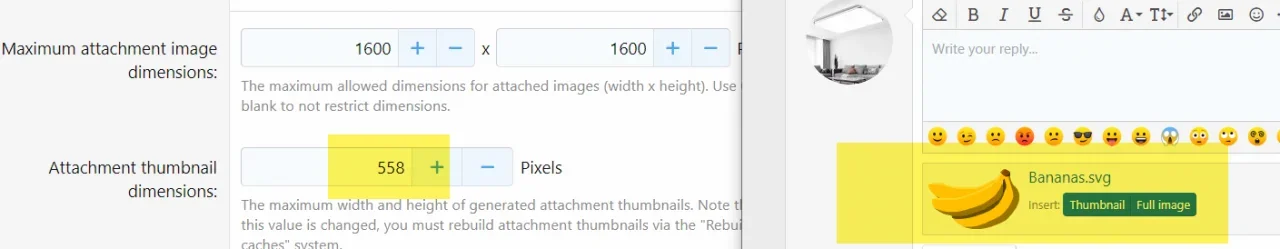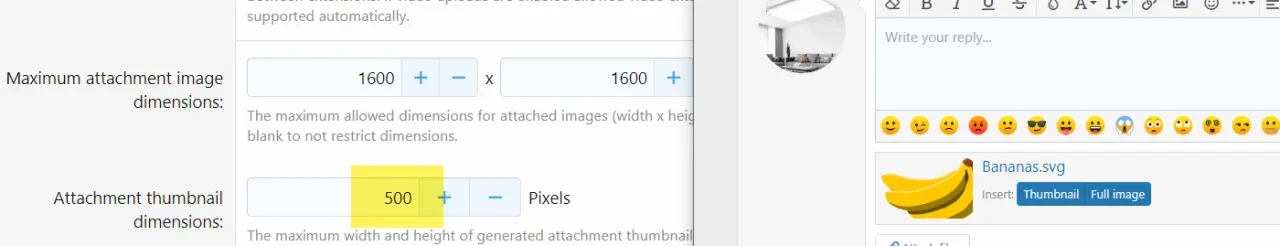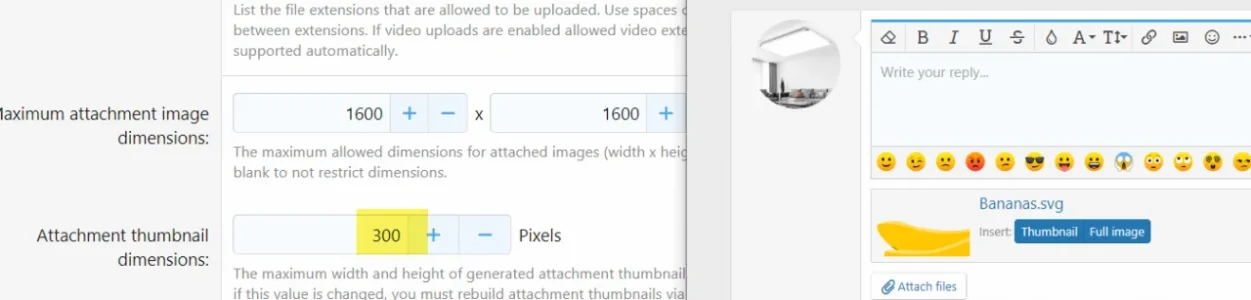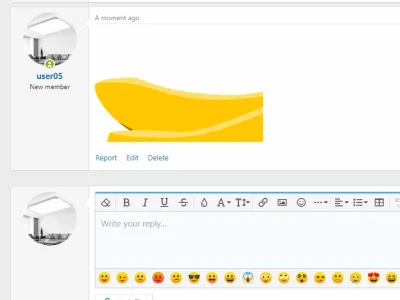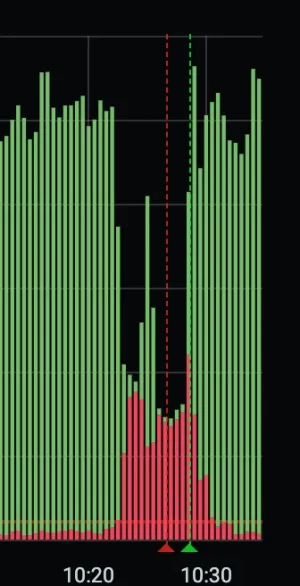Server error log
LogicException: Temp hash must be specified if no content is specified. src/XF/Entity/Attachment.php:270
Generated by: DavidUK Feb 3, 2021 at 12:01 PM
Stack trace
#0 src/XF/Mvc/Entity/Entity.php(1355): XF\Entity\Attachment->_preSave()
#1 src/XF/Mvc/Entity/Entity.php(1208): XF\Mvc\Entity\Entity->preSave()
#2 src/XF/Service/Attachment/Preparer.php(267): XF\Mvc\Entity\Entity->save()
#3 src/XF/Service/Attachment/Preparer.php(29): XF\Service\Attachment\Preparer->insertTemporaryAttachment(Object(SV\AttachmentImprovements\XF\Attachment\Post), Object(SV\AttachmentImprovements\XF\Entity\AttachmentData), '[{"id":"458869-...', Object(XF\FileWrapper))
#4 src/XF/Attachment/Manipulator.php(170): XF\Service\Attachment\Preparer->insertAttachment(Object(SV\AttachmentImprovements\XF\Attachment\Post), Object(XF\FileWrapper), Object(SV\ConversationEssentials\XF\Entity\User), '[{"id":"458869-...')
#5 src/XF/Pub/Controller/Attachment.php(89): XF\Attachment\Manipulator->insertAttachmentFromUpload(Object(XF\Http\Upload), NULL)
#6 src/XF/Mvc/Dispatcher.php(350): XF\Pub\Controller\Attachment->actionUpload(Object(XF\Mvc\ParameterBag))
#7 src/XF/Mvc/Dispatcher.php(257): XF\Mvc\Dispatcher->dispatchClass('XF:Attachment', 'Upload', Object(XF\Mvc\RouteMatch), Object(SV\AttachmentImprovements\XF\Pub\Controller\Attachment), NULL)
#8 src/XF/Mvc/Dispatcher.php(113): XF\Mvc\Dispatcher->dispatchFromMatch(Object(XF\Mvc\RouteMatch), Object(SV\AttachmentImprovements\XF\Pub\Controller\Attachment), NULL)
#9 src/XF/Mvc/Dispatcher.php(55): XF\Mvc\Dispatcher->dispatchLoop(Object(XF\Mvc\RouteMatch))
#10 src/XF/App.php(2326): XF\Mvc\Dispatcher->run()
#11 src/XF.php(488): XF\App->run()
#12 index.php(20): XF::runApp('XF\\Pub\\App')
#13 {main}
Request state
array(4) {
["url"] => string(131) "/attachments/upload?type=post&context[thread_id]=31023&hash=%5B%7B%22id%22%3A%22458869-0%22%7D%2C%7B%22id%22%3A%22458889-0%22%7D%5D"
["referrer"] => string(62) "https://cafesaxophone.com/threads/todays-buy-what-is-it.31023/"
["_GET"] => array(3) {
["type"] => string(4) "post"
["context"] => array(1) {
["thread_id"] => string(5) "31023"
}
["hash"] => string(37) "[{"id":"458869-0"},{"id":"458889-0"}]"
}
["_POST"] => array(3) {
["_xfToken"] => string(8) "********"
["_xfResponseType"] => string(4) "json"
["_xfWithData"] => string(1) "1"
}