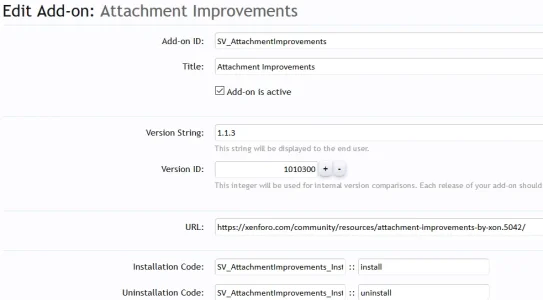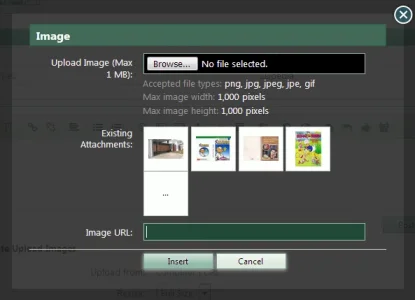You are using an out of date browser. It may not display this or other websites correctly.
You should upgrade or use an alternative browser.
You should upgrade or use an alternative browser.
Attachment Improvements By Xon 1.1.3
No permission to download
- Thread starter Xon
- Start date
Xon updated Attachment Improvements By Xon with a new update entry:
1.1.3 - Bugfix update
Read the rest of this update entry...
1.1.3 - Bugfix update
- Fix inserting recent attachments on click
Read the rest of this update entry...
Freelancer
Well-known member
Xon said:
- Fix inserting recent attachments on click
It works now. Excellent.
Please consider Liking this suggestion; Attachment handler thumbnails so that in XF2 this add-on (and others like @Bob's add-ons) will have a better solution for attachment thumbnails 
Bill Stuntz
Active member
We've installed the add-on, but the image tool still shows only URL, not the other options. I've been looking for a way to use ONE tool to insert images from any source. Having separate tools for photo insertion from different sources is a PITA.
You need to have attachment permissions, this add-on also enables more detailed per-forum attachment permissions so please check those as well. Check if there are template modifications not applying, and if there are any javascript errors. Also make sure you are using v1.1.3We've installed the add-on, but the image tool still shows only URL, not the other options. I've been looking for a way to use ONE tool to insert images from any source. Having separate tools for photo insertion from different sources is a PITA.
Bill Stuntz
Active member
These ones;I chose the Admin group and 1 node, selected ALL permissions, and still have the original URL only tool.
- Attachment Size (kb)
- Maximum Attachment Count
Can you try with the default XF theme please? And check for template modifications not applying under appearances -> template modifications.We're using ThemeHouse's UI.X material style.
I'll likely need you to PM a link to your website, with an admin login to modify templates for me to investigate further as I don't have that theme.
Bill Stuntz
Active member
The new tool does display in the default theme, but we have that disabled for "normal" users. I set attachment count & size to unlimited when I turned on all permissions for admins.
I sent you a PM.
I sent you a PM.
Hi,Hi @Xon
hope you add feature to upload image from url, so that can replace insert image from url to prevent user insert hotlinked image or 3rd party hosted images.
thank you.
Please start a conversation with me if you are willing to fund this feature.
Regards.
Tom McIntyre
Active member
@Xon we have this installed along with @AndyB's Convert Image add-on. When we try to use the IMAGE URL entry, we get blocked by Photobucket. However, if we upload the same URL using the URL loader from @au lait's ATP, it works OK. I think that the latter URL uploader treats all the files found via the URL as attachments, where your tool forces them to be image files from the URL. This problem does not occur with your tool if the file is uploaded from the user's workstation.
We have au lait's ATP installed mostly to handle PDF files, which it does just fine when they are uploaded by your tool from the PC. Could the restriction on file type be removed from Attachment Improvements when fetching from a URL? This looks like a good example of asking a question that you do not need to know the answer.
Since this is on Git Hub, I presume it is OK to play with it to get what we want, but I would not want to annoy anyone.
I think this request may be the same as @maszd except we express ourselves differently with Convert Image the URLS are always converted to attachments, so normal images are not hot linked on our site. We do not allow off site hot links.
We have au lait's ATP installed mostly to handle PDF files, which it does just fine when they are uploaded by your tool from the PC. Could the restriction on file type be removed from Attachment Improvements when fetching from a URL? This looks like a good example of asking a question that you do not need to know the answer.
Since this is on Git Hub, I presume it is OK to play with it to get what we want, but I would not want to annoy anyone.
I think this request may be the same as @maszd except we express ourselves differently with Convert Image the URLS are always converted to attachments, so normal images are not hot linked on our site. We do not allow off site hot links.
Last edited:
IIRC this add-on doesn't touch the image url handling. It just added more image handling options.
I'm open to pull-requests and changes. It is hosted on github for example that reason.Since this is on Git Hub, I presume it is OK to play with it to get what we want, but I would not want to annoy anyone.
Tom McIntyre
Active member
The problem it has is it errors out if the URL request has the wrong file type even though the file type is in the accepted list for images.IIRC this add-on doesn't touch the image url handling. It just added more image handling options.
I'm open to pull-requests and changes. It is hosted on github for example that reason.
much later... Oh! If you do nothing but use the existing URL facility, then it is not checking the allowed file types. I guess that makes it a XenForo bug.
Last edited:
wjosh45
Member
@Xon - found a bug/conflict with Showcase. When uploading an image in showcase, it uploads fine and inserts the image into the thread. However it doesn’t create a “thumbnail”.
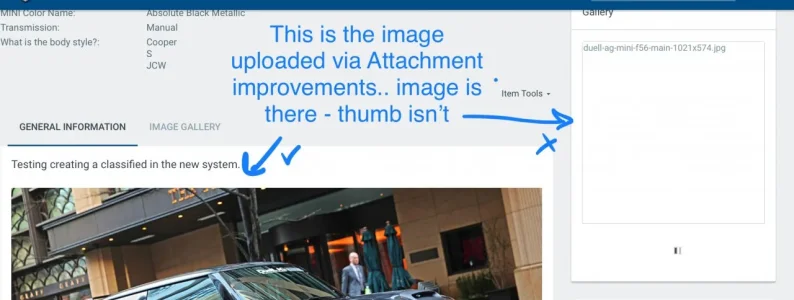
If you try to manually set cover image, you can’t the one in “blue” is via AI, the other is the native upload file.
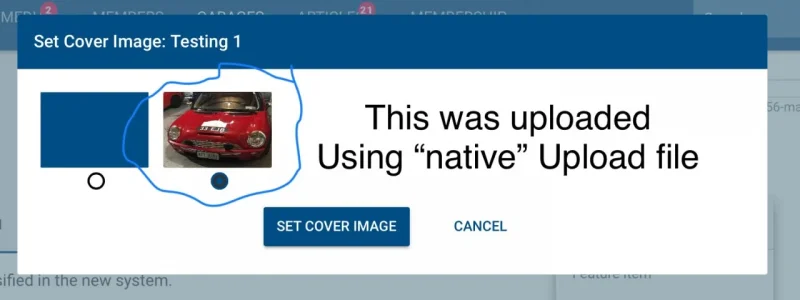
Thoughts on why that would happen?
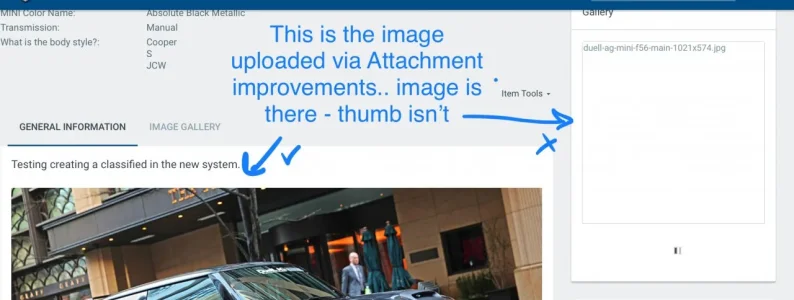
If you try to manually set cover image, you can’t the one in “blue” is via AI, the other is the native upload file.
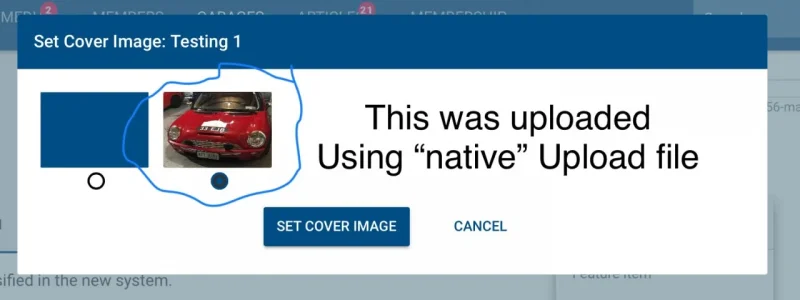
Thoughts on why that would happen?