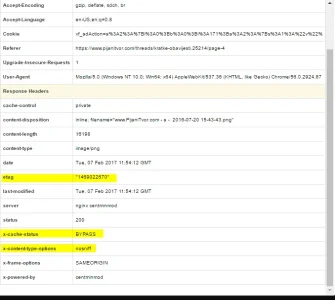Sunka
Well-known member
Also, without this addon, my attachments already have X-Frame-Options and X-Content-Type-Options.
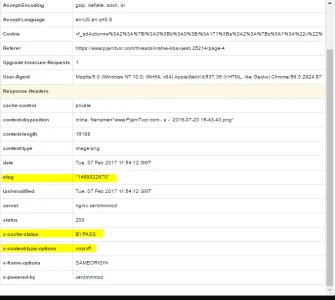
Should I add than
or just
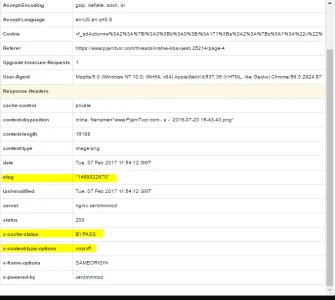
Should I add than
Code:
location ^~ /internal_data/ {
add_header Etag $upstream_http_etag;
add_header X-Frame-Options SAMEORIGIN;
add_header X-Content-Type-Options nosniff;
internal;
allow 127.0.0.1;
allow MY IP;
}or just
Code:
location ^~ /internal_data/ {
add_header Etag $upstream_http_etag;
internal;
allow 127.0.0.1;
allow MY IP;
}