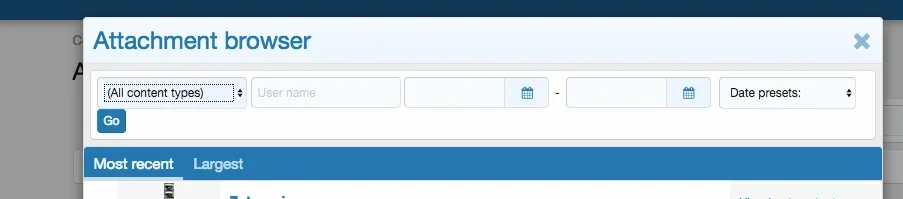Sim
Well-known member
- Affected version
- 2.0.7
1. Go to the Attachment browser in the Admin area
2. Change one of the search criteria to anything other than the default (eg choose a content type, or enter a username, or choose a date) and click Go to perform the search
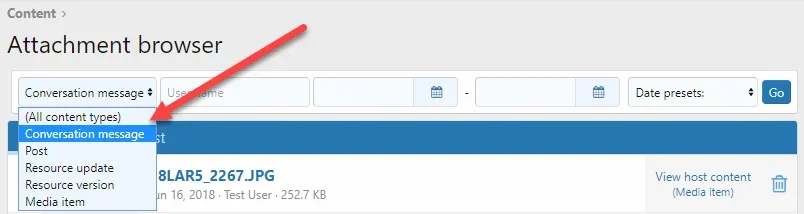
3. Change the criteria back to the default (ie, content type = "(All content types)", or remove the username or remove the date), then click Go to perform the new search
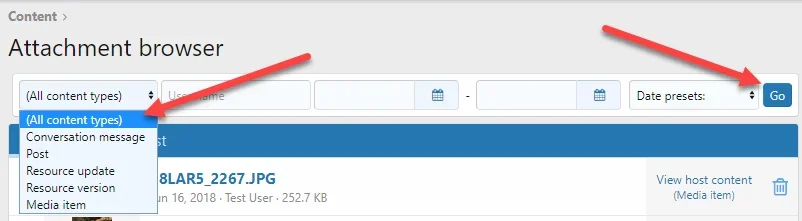
4. the attachment browser pops out into its own overlay
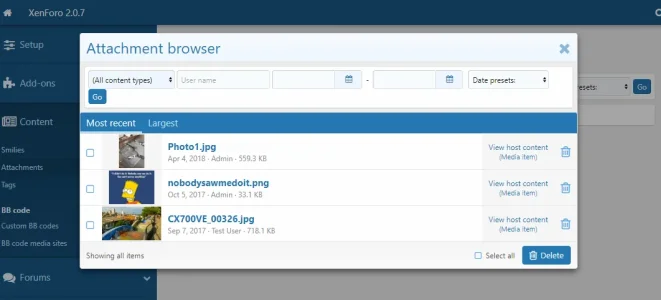
5. any interaction with the attachment browser modal sees it pop back to normal positioning automatically
2. Change one of the search criteria to anything other than the default (eg choose a content type, or enter a username, or choose a date) and click Go to perform the search
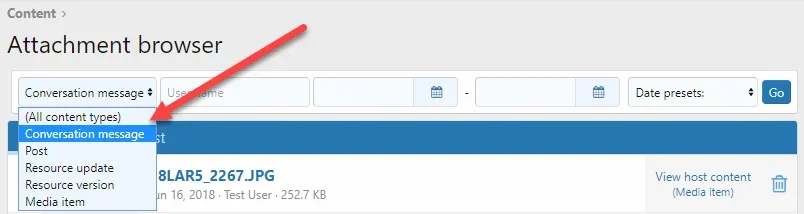
3. Change the criteria back to the default (ie, content type = "(All content types)", or remove the username or remove the date), then click Go to perform the new search
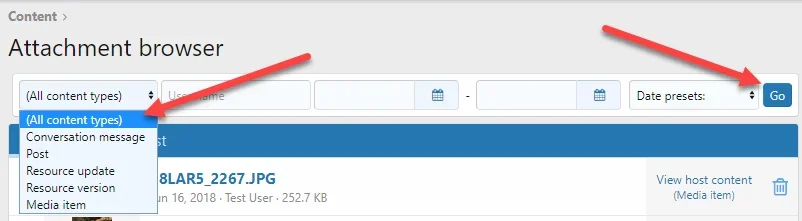
4. the attachment browser pops out into its own overlay
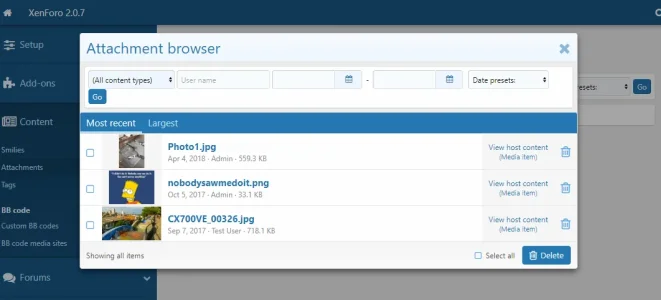
5. any interaction with the attachment browser modal sees it pop back to normal positioning automatically