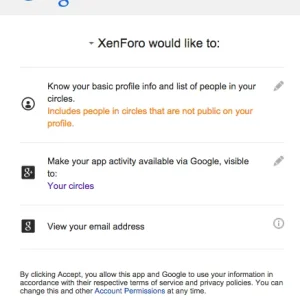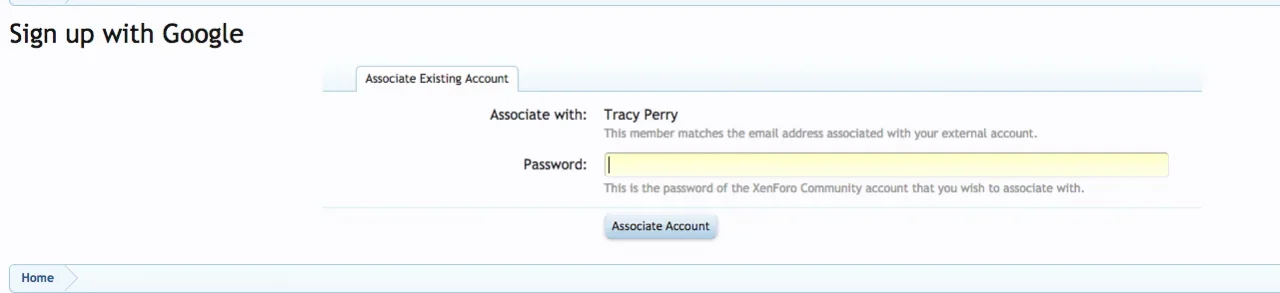You are using an out of date browser. It may not display this or other websites correctly.
You should upgrade or use an alternative browser.
You should upgrade or use an alternative browser.
XF 1.4 Asking for log in error by google in the forum
- Thread starter KC2T
- Start date
You log out g + or gmail account and delete all browsing history once on the forum then please login with google xenforo.com and it will not show the login googleI had no problem logging in with G+, so without any further details, we can't give any recommendations. It sounds like an issue with your account though.
When I choose to sign with G + does not show the loginI did the test with an incognito window so it didn't have any cookies or login history.
TPerry
Well-known member
When I click the Login with Google, it does not appear to enter your login information such as your google account, it does not appear at all. I tried from my PC using the Windows operating system 8.1 and tablet Nexus 7. I used the browser to try to sign in with google in forum XenForo but notYou have something else going on.
I just logged in with Google from an incognito window. You can see it prompted me with about what would be exchanged, and then XenForo.com wanted my password since it recognized my email was already associated with an existing account.
View attachment 91137 View attachment 91138
I have tested on many machines, including tablets and multiple browsers. You've also been a similar situationI suspect that's something specific to you or your machine, such as a browser extension or some sort of network issue that has prevented the necessary JS from loading
TPerry
Well-known member
What I find unusual about that clip (but I use a Mac) is that when you mouse over the Google icon, it turns blue for the link.Here is a video clip recording process error log google
NONE of the browsers I use do that. That would tend me to believe that you have something else going on. Have you looked at the browser console to see if you are getting any javascript errors? Have you disabled (at least temporarily) any anti-virus that also monitors HTTP traffic in the browsers (and yes, a router/firewall can also have this built into it)?
Similar threads
- Replies
- 4
- Views
- 1K
- Replies
- 6
- Views
- 775