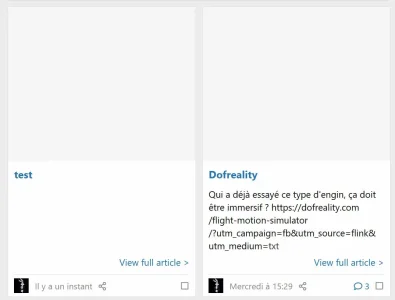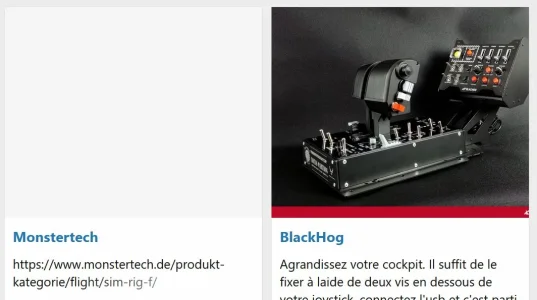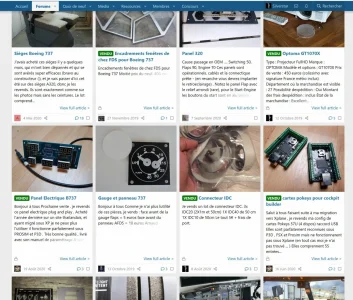Silverstar
Member
Hi,
When I use Article with blocks preview, I can see the cover images when I'm offline, but as soon as I'm online they don't appear.
When I use Article with blocks preview, I can see the cover images when I'm offline, but as soon as I'm online they don't appear.