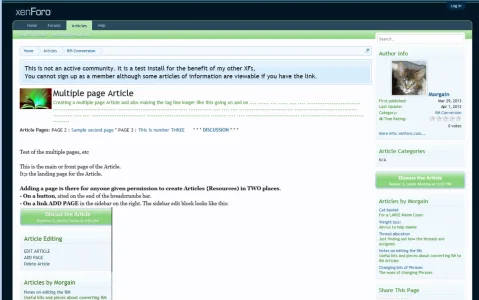Morgain
Well-known member
I know a lot of people are interested in my project RM Articles - the thread has 1000s of views anyway!
The thing is I'm not a developer nor am I any good at css - to put it bluntly I'm piss poor at it. So I need help to get it finished. My contribution has been to compose the design, get an excellent dev to do the necessary coding bits, plod through Phrases, write up comprehensive notes on the options and how all the Phrases work - and recruit help with my pathetic css!
Noticeably help has not come very much at all from the huge number of people who want to get their hands on this and use it. Yet I get plenty of enquiries on when will it be ready.
Surely at least some of you have some css knowledge? more than me anyway!
If any of those people who want RM Articles can help with the last bits of css it'll arrive MUCH faster.
Here is the model of RM Articles so far so you can see what isn't working yet as described below.
http://www.housemorgain.co.uk/oval/resources/categories/rm-conversion.2/
Here are the last little bits that need attention.
1. ADD image to the RM page header area to left of Title and Tagline.
(avatar has moved to the sidebar which can be undone if you prefer it).
The help needed on this is very simple. I dont know how to use css instead of a table to do columns so Title and Tagline BOTH sit to right of image.
Please help here:
http://xenforo.com/community/threads/tweak-css-help-image-in-rm-header.48039/
2. ADD big "Discuss this Article" button (same as in sidebar) below Article content.
The issue here is that the standard XF class used for this button includes a background image and I can't 'reach' it from EXTRA.css So the background image is not matching the main button for size.
Please help here:
http://xenforo.com/community/threads/create-discuss-this-resource-button-below-an-article.47973/
3. ADD Category list to sidebar on the Article page. It seems good to me to have Category navigation in the sidebar on all RM pages not just the top level listings.
The issue here is that the code I copied from the listings page sidebar, only generates the shell of the section. The function code defaults to its 'else' part giving N/A as if there are no categories, when actually there are.
Please help here:
http://xenforo.com/community/threads/add-categories-section-to-sidebar-on-resource-page.48003/
The thing is I'm not a developer nor am I any good at css - to put it bluntly I'm piss poor at it. So I need help to get it finished. My contribution has been to compose the design, get an excellent dev to do the necessary coding bits, plod through Phrases, write up comprehensive notes on the options and how all the Phrases work - and recruit help with my pathetic css!
Noticeably help has not come very much at all from the huge number of people who want to get their hands on this and use it. Yet I get plenty of enquiries on when will it be ready.
Surely at least some of you have some css knowledge? more than me anyway!
If any of those people who want RM Articles can help with the last bits of css it'll arrive MUCH faster.
Here is the model of RM Articles so far so you can see what isn't working yet as described below.
http://www.housemorgain.co.uk/oval/resources/categories/rm-conversion.2/
Here are the last little bits that need attention.
1. ADD image to the RM page header area to left of Title and Tagline.
(avatar has moved to the sidebar which can be undone if you prefer it).
The help needed on this is very simple. I dont know how to use css instead of a table to do columns so Title and Tagline BOTH sit to right of image.
Please help here:
http://xenforo.com/community/threads/tweak-css-help-image-in-rm-header.48039/
2. ADD big "Discuss this Article" button (same as in sidebar) below Article content.
The issue here is that the standard XF class used for this button includes a background image and I can't 'reach' it from EXTRA.css So the background image is not matching the main button for size.
Please help here:
http://xenforo.com/community/threads/create-discuss-this-resource-button-below-an-article.47973/
3. ADD Category list to sidebar on the Article page. It seems good to me to have Category navigation in the sidebar on all RM pages not just the top level listings.
The issue here is that the code I copied from the listings page sidebar, only generates the shell of the section. The function code defaults to its 'else' part giving N/A as if there are no categories, when actually there are.
Please help here:
http://xenforo.com/community/threads/add-categories-section-to-sidebar-on-resource-page.48003/