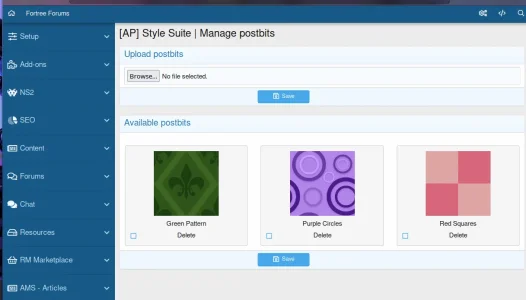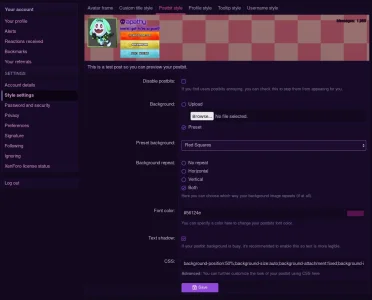apathy
Well-known member
apathy updated [AP] Style Suite with a new update entry:
2.1.0
Read the rest of this update entry...
2.1.0
- Create Postbit presets dropdown and admin panel page - only 3 to choose from for now, more will be added in the future
- Delete old & unused admin template "ap_ss_avatar_frame_ad.less"
- Don't show a tab if the relevant section is disabled
- Fix "undefined index: special"
- Fix broken avatar frame preview
- Remove Onboarding Tasks since User Onboarding 2.0 supports Xenforo criteria
- ACTUALLY unset registry entries during uninstall
- Fix typo in uninstaller: "ap_frame_style"...
Read the rest of this update entry...