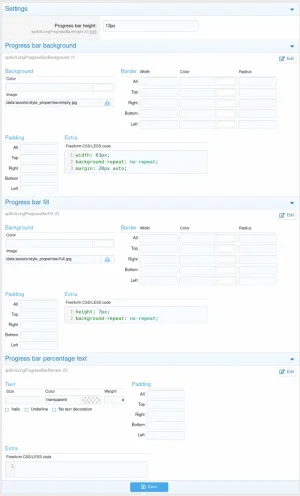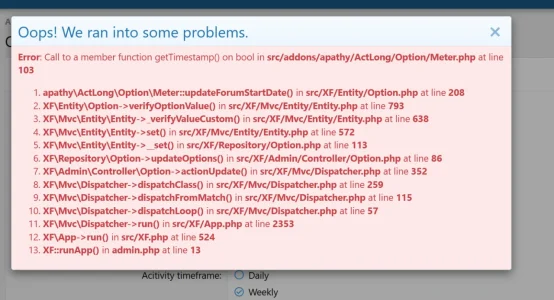apathy
Well-known member
Do you mean the meters just dont appear for users who belong to certain groups? As you noted there arent any permissions, it's simply a matter of whether you have a specific meter enabled, or whether you want it to show in postbits / profiles.The plugin is great but doesn't work on some member groups. There is no option in the permissions section either. can you help me
The next version is going to have permissions in place so all I could advise is waiting and seeing if that update fixes it.