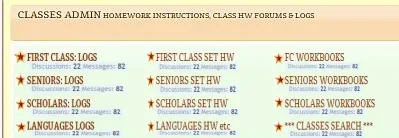imno007
Well-known member
Just wondering if there's an option (one I didn't spot in the demo!) that will allow subforums to display the more "traditional" way, with their titles spelled out beneath their parent forums, or if the current drop-down node is the only way to do it? I've got a LOT of subforums, many more than probably 99% of other forums out there, and I'm a little worried that users will get aggravated having to bring up the current menu and and scroll their mouse pointer down a list of dozens of subforums looking for the right one to click each time they want to access that part of the forum. Not that it would be terribly difficult, I suppose, but people can be very opposed to change and this one has me concerned. I've spent a lot of time comparing Xenforo to IPB, for which I already own a license, and it hadn't occurred to me till now that something like this, unfortunately, might be a deciding factor in my choosing which one to go with. ;(
TIA
TIA