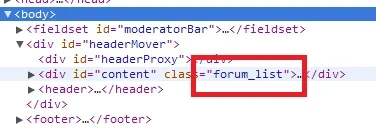jt2011
Active member
Let's face it, if you really want to customize your site the xenforo template and style system is overly complex, completely unintuitive and makes no sense.
In the default template/style alone there are 494 template and css items.
This is insane.
If you wanted to convert the default Xen template to the twitter Bootstrap framework, well I have to say it would take one person more time than it should. I've been trying for several hours to make some headway with this and its way more trouble that it should be. I really wonder what the logic is behind the system Xen uses. The only word that I can think to best describe the template/style system is nightmare; it is a complete nightmare.
It wouldn't be so bad if there was only 1 css file and one html/template file for each unique page or section on the site like phpBB but literally having hundreds of template files to scroll through and hope that you are editing the right one; really is a nightmare.
Anyways, the template system is ridiculous and I understand now why there are so few template variations and designs for it. Despite the great features of Xenforo I think that it won't grow in popularity much more than it has due to this one major issue. Yes Xen has managed to make a great admin interface that most people can figure out in a day or two but it still has miles to go with the allowing people to easily modify their designs.
If I had known the insane complexity in designing templates beforehand I would not have made the purchase but in any event I jumped into it and now I'm stuck with it.
So my question is, are there any alternate template systems for Xen?
Or perhaps a tool that allows you to export an html site to a Xen XML style file?
I have my fingers crossed but I'm guessing no.
Is there any method to have all the Xen template pieces for a page like viewing a thread, show in one page instead of all over the place so that I can create a custom template design for viewing a thread? When I talk about customizing the template I mean getting rid of everything and starting from scratch like deleting the nav bars and using my own, etc...
this is an issue that really gets to me, can you tell?
lol

In the default template/style alone there are 494 template and css items.
This is insane.
If you wanted to convert the default Xen template to the twitter Bootstrap framework, well I have to say it would take one person more time than it should. I've been trying for several hours to make some headway with this and its way more trouble that it should be. I really wonder what the logic is behind the system Xen uses. The only word that I can think to best describe the template/style system is nightmare; it is a complete nightmare.
It wouldn't be so bad if there was only 1 css file and one html/template file for each unique page or section on the site like phpBB but literally having hundreds of template files to scroll through and hope that you are editing the right one; really is a nightmare.
Anyways, the template system is ridiculous and I understand now why there are so few template variations and designs for it. Despite the great features of Xenforo I think that it won't grow in popularity much more than it has due to this one major issue. Yes Xen has managed to make a great admin interface that most people can figure out in a day or two but it still has miles to go with the allowing people to easily modify their designs.
If I had known the insane complexity in designing templates beforehand I would not have made the purchase but in any event I jumped into it and now I'm stuck with it.
So my question is, are there any alternate template systems for Xen?
Or perhaps a tool that allows you to export an html site to a Xen XML style file?
I have my fingers crossed but I'm guessing no.
Is there any method to have all the Xen template pieces for a page like viewing a thread, show in one page instead of all over the place so that I can create a custom template design for viewing a thread? When I talk about customizing the template I mean getting rid of everything and starting from scratch like deleting the nav bars and using my own, etc...
this is an issue that really gets to me, can you tell?
lol