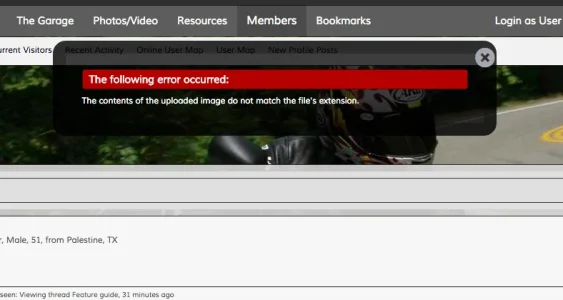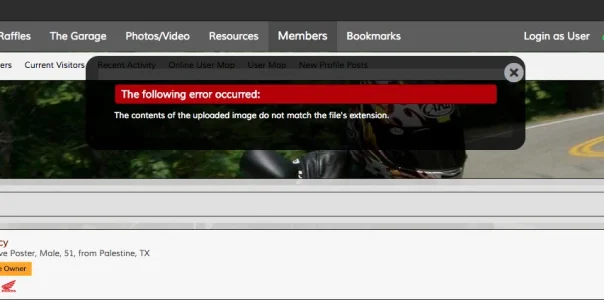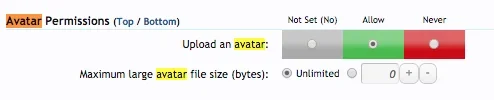Wildcat Media
Well-known member
I thought that the way images were uploaded and processed, that any animated avatars (via GIFs) would be converted to JPG and, therefore, not animated. We are using the GD image handling.
Am I mistaken? Or did I miss a setting somewhere? Or can they bypass this by exploiting the .jpg extension (in other words, renaming an animated GIF with a .jpg extension)?
We have a user whose avatar is animated.
http://forums.stevehoffman.tv/data/avatars/l/16/16066.jpg?1355693200
I just want to let the staff know so they can manually remove any avatars such as these. It only shows up as animated in their member card, or in their profile.
Am I mistaken? Or did I miss a setting somewhere? Or can they bypass this by exploiting the .jpg extension (in other words, renaming an animated GIF with a .jpg extension)?
We have a user whose avatar is animated.
http://forums.stevehoffman.tv/data/avatars/l/16/16066.jpg?1355693200
I just want to let the staff know so they can manually remove any avatars such as these. It only shows up as animated in their member card, or in their profile.