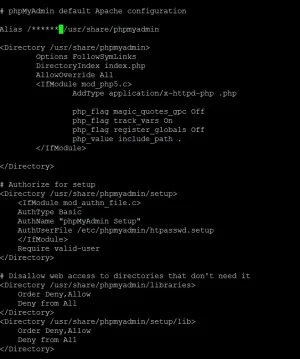Hey,
I moved my Forum from a webspace to a vserver. Database and database accs are the same. Other CMSs working fine.
What could be the issue ?
I moved my Forum from a webspace to a vserver. Database and database accs are the same. Other CMSs working fine.
What could be the issue ?
An unexpected database error occurred. Please try again later.