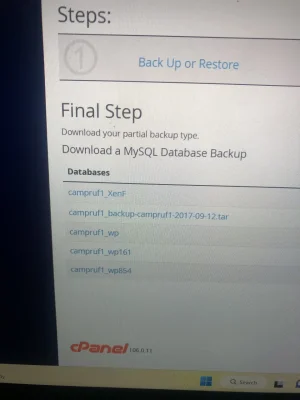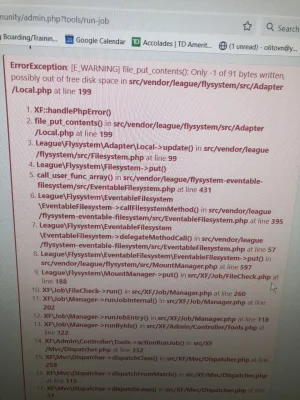Mayhap I've imbibed in to much holiday cheer... but I really now don't quite understand what's going on.
I thought you had ALREADY moved to the new site and migrated over? Is the old host still running the old site? It should have really been brought offline right prior to the move so no new content could be added to it which would be lost if the same data is going to the new site... because if you have the old site running and then the new site set up with the old sites DB... there's no "easy" merge. One or the other.
Now, if you set the new site up as a totally NEW site with NO users nor content, you might be able to merge the old site (and all it's content) into it... but I have a feeling from the questions you've had that is not exactly what was going on, as it's rather detailed in what needs to be done.
You can have 15 thousand sites running off the "same database" if each database is hosted with a different provider and the file contents for the site(s) are present, or you can even have multiple sites reading/writing to the SAME database, and those sites CAN be in remote locations... but again, that takes a little more work that most think.
I think you STILL think that the DB is a "physical file" that gets copied with your XF file structure... it's not. It IS a physical file on the server... but generally it's in /var/lib/mysql, a location that on a shared hosting you will have NO access to.
You simply do a DB dump of the data into a different physical file, then you can take that DB dump and import it into another instance of mySQL on another server.