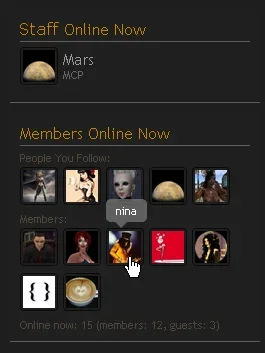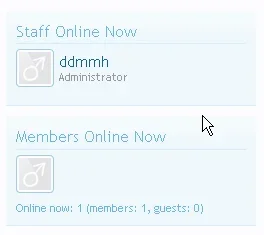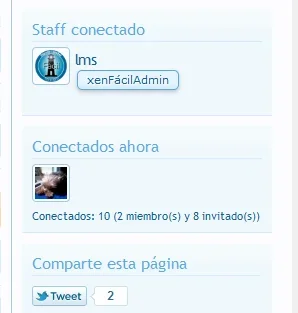dieketzer
Well-known member
this sidebar will load avatars for your online members rather than the default text link. i thought the members would like being able to see at a glance whos online, rather than see a list of text. member feedback has been positive.
what makes this sidebar different than the other available avatar sidebars is the following:
replace all code with:
the semi-transparent state of invisible members is set by .dKinvisible. you can change this css to suit your own purposes.
add to template EXTRA.css
changelog:
1.may.11
-fixed an issue that caused some staff members to appear twice
-invisible users now display admins/mods a semi-transparent avatar
what makes this sidebar different than the other available avatar sidebars is the following:
- the smallest avatars are loaded.
- admins and moderators will not reappear in 'members' (they already show in 'staff online').
- people you follow will not reappear in 'members' (they already show in 'people you follow').
- tooltip on mouseover with the members name.
- 'invisible' members' show to admin/mods as semi-transperent
- the avs are an average of 5KiB in size.
- the avs are cached by your regulars.
- the number of avs listed is configurable via the acp.
replace all code with:
Code:
<xen:edithint template="sidebar.css" />
<xen:if hascontent="true">
<!-- block: sidebar_online_staff -->
<div class="section staffOnline avatarList">
<div class="secondaryContent">
<h3>{xen:phrase staff_online_now}</h3>
<ul>
<xen:contentcheck>
<xen:foreach loop="$onlineUsers.records" value="$user">
<xen:if is="{$user.is_moderator} OR {$user.is_admin}">
<li>
<xen:avatar user="$user" size="s" img="true" class="{xen:if '!{$user.visible}', 'dKinvisible'}" />
<xen:username user="$user" rich="true" />
<div class="userTitle">{xen:helper userTitle, $user}</div>
</li>
</xen:if>
</xen:foreach>
</xen:contentcheck>
</ul>
</div>
</div>
<!-- end block: sidebar_online_staff -->
</xen:if>
<!-- block: sidebar_online_users -->
<div class="section membersOnline userList">
<div class="secondaryContent">
<h3><a href="{xen:link online}" title="{xen:phrase see_all_online_users}">{xen:phrase members_online_now}</a></h3>
<xen:if is="{$onlineUsers.records}">
<xen:if is="{$visitor.user_id}">
<xen:if hascontent="true">
<h4 class="minorHeading"><a href="{xen:link account/following}">{xen:phrase people_you_follow}:</a></h4>
<ul class="followedOnline">
<xen:contentcheck>
<xen:foreach loop="$onlineUsers.records" value="$user">
<xen:if is="{$user.followed}">
<li title="{$user.username}" class="Tooltip"><xen:avatar user="$user" size="s" img="true" class="_plainImage{xen:if '!{$user.visible}', ' dKinvisible'}" /></li>
</xen:if>
</xen:foreach>
</xen:contentcheck>
</ul>
<h4 class="minorHeading"><a href="{xen:link members}">{xen:phrase members}:</a></h4>
</xen:if>
</xen:if>
<ol class="followedOnline">
<xen:foreach loop="$onlineUsers.records" value="$user" i="$i">
<xen:if is="{$i} <= {$onlineUsers.limit}">
<xen:if is="!{$user.followed} && !{$user.is_moderator} && !{$user.is_admin}">
<xen:if is="{$user.user_id}">
<li title="{$user.username}" class="Tooltip"><xen:avatar user="$user" size="s" img="true" class="_plainImage{xen:if '!{$user.visible}', ' dKinvisible'}" /></li>
<xen:else />
{xen:phrase guest}<xen:if is="{$i} < {$onlineUsers.limit}">,</xen:if>
</xen:if>
</xen:if>
</xen:if>
</xen:foreach>
<xen:if is="{$onlineUsers.recordsUnseen}">
<li class="moreLink">... <a href="{xen:link online}" title="{xen:phrase see_all_visitors}">{xen:phrase and_x_more, 'count={xen:number $onlineUsers.recordsUnseen}'}</a></li>
</xen:if>
</ol>
</xen:if>
<div class="footnote">
{xen:phrase online_now_x_members_y_guests_z, 'total={xen:number $onlineUsers.total}', 'members={xen:number $onlineUsers.members}', 'guests={xen:number $onlineUsers.guests}'}
</div>
</div>
</div>
<!-- end block: sidebar_online_users -->the semi-transparent state of invisible members is set by .dKinvisible. you can change this css to suit your own purposes.
add to template EXTRA.css
Code:
/* alternate members online */
.dKinvisible
{
opacity:0.6;
}changelog:
1.may.11
-fixed an issue that caused some staff members to appear twice
-invisible users now display admins/mods a semi-transparent avatar