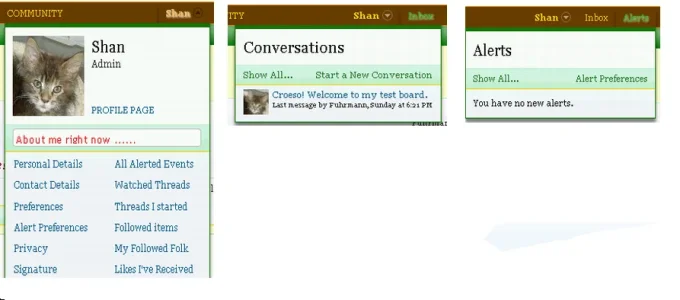Morgain
Well-known member
I would like to move the "Show all" and "Alert Preferences"
from the bottom of the Alerts dropdown to the top of it under its title (under the narrow line).
The whole thing with its background colour.
I have searched in templates several different ways, honest!
added I better do the same to Inbox so they match - move the links bar at the bottom up under the title.
It works better if there are quite a few items to display.
from the bottom of the Alerts dropdown to the top of it under its title (under the narrow line).
The whole thing with its background colour.
I have searched in templates several different ways, honest!
added I better do the same to Inbox so they match - move the links bar at the bottom up under the title.
It works better if there are quite a few items to display.