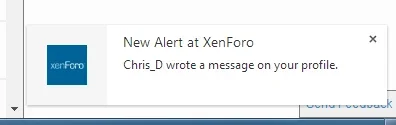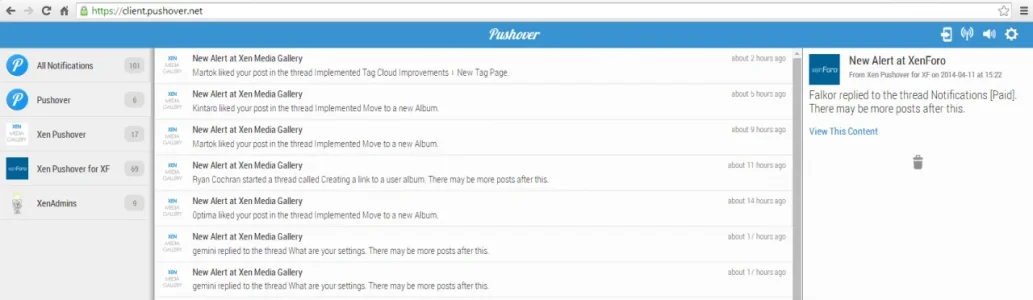With the rise of HTML5 comes the rise of website-desktop interactivity. Browser drag-and-drop, localstorage, blahblah you know about it.
Anyway, desktop notifications were introduced in HTML5 that show a pop-up alert in the bottom right corner of your screen, so that you can be alerted even when you're not browsing that particular site (see: http://www.beakkon.com/tutorial/html5/desktop-notification).
While it's not really feasible (it'd require auto-updating alerts instead of the AJAX call on browser refresh/alert tab hover), I suppose if you ran it as a cron job (assuming the person isn't browsing XF anyway, so whether it's instant or not doesn't matter), something like this could be a good alternative for people who wish to be alerted.
So, the suggestion: Could something like this be implemented as an alternative/addition to the current alerts functionality?
P.S: This is only available in webkit browsers ATM AFAIK.
Anyway, desktop notifications were introduced in HTML5 that show a pop-up alert in the bottom right corner of your screen, so that you can be alerted even when you're not browsing that particular site (see: http://www.beakkon.com/tutorial/html5/desktop-notification).
While it's not really feasible (it'd require auto-updating alerts instead of the AJAX call on browser refresh/alert tab hover), I suppose if you ran it as a cron job (assuming the person isn't browsing XF anyway, so whether it's instant or not doesn't matter), something like this could be a good alternative for people who wish to be alerted.
So, the suggestion: Could something like this be implemented as an alternative/addition to the current alerts functionality?
P.S: This is only available in webkit browsers ATM AFAIK.
Upvote
25