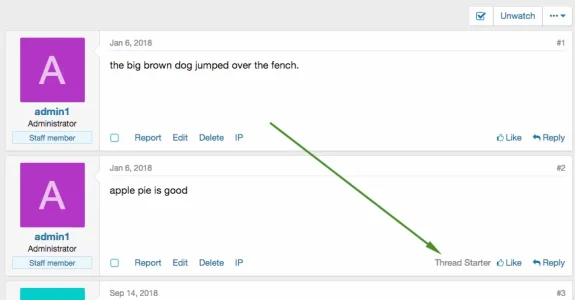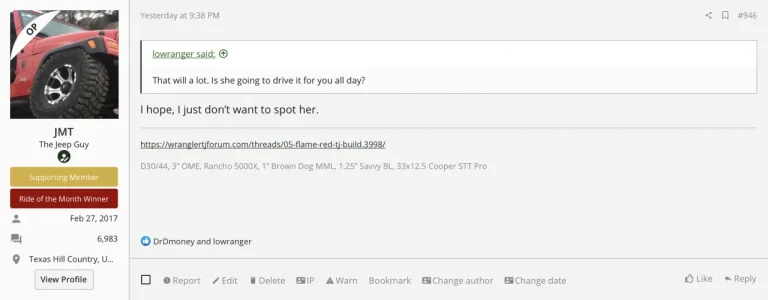It seems to work fine on 2.1 (testing on localhost)Super addon! What about a 2.1 version?
You are using an out of date browser. It may not display this or other websites correctly.
You should upgrade or use an alternative browser.
You should upgrade or use an alternative browser.
[AL] Original Poster Highlight 1.5.0
No permission to download
- Thread starter AddonsLab
- Start date
Not with rounded avatar...It seems to work fine on 2.1 (testing on localhost)
Not with rounded avatar...
Exactly, we are working on a fix for this. If you have any suggestion on where you would like to see the badge with rounded avatars please let us know.
Thank you!
Ah, I didn't try with rounded avatars and assumed it would work as previously pictured (presumably a 2.0 mod).Not with rounded avatar...
Ah, I didn't try with rounded avatars and assumed it would work as previously pictured (presumably a 2.0 mod).
I think the screenshot is just from a theme with round avatars. We are planning to implement it similarly for XenForo 2.1.x.
Tricky because I intend to have semi-rounded (ie 25% border radius)Exactly, we are working on a fix for this. If you have any suggestion on where you would like to see the badge with rounded avatars please let us know.
Perhaps an option to have "OP" underneath username.
(NB: lovely addon 5* from me!)
I appreciate this may seem unusual, but I have @AddonsLab's permission to do so.. An "unofficial" update!
This is based on code that I have been running at Nerdface with a bit of added polish. I have built and asked for permission to release this as a self-learning tool for XF add-ons. More of these may come, but equally they may not..
[AL][NERD] Original Poster Highlight 1.0.2n
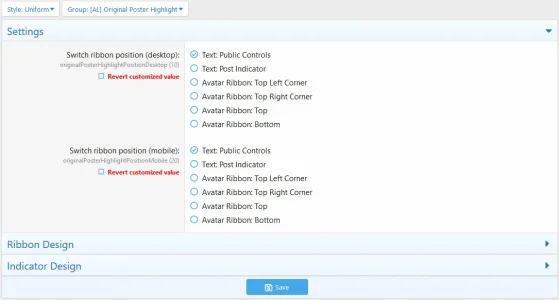
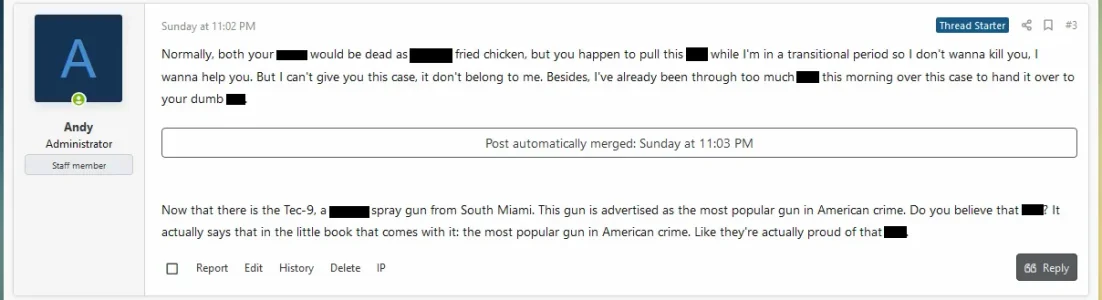
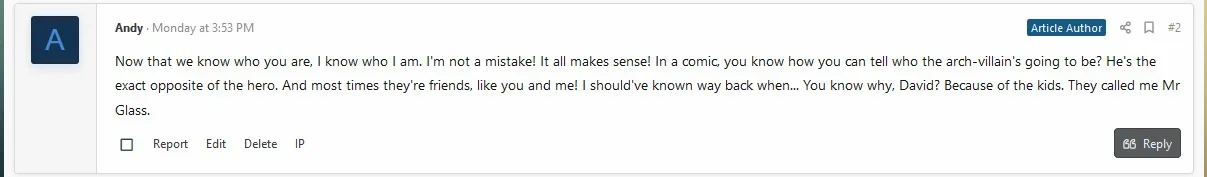
This is based on code that I have been running at Nerdface with a bit of added polish. I have built and asked for permission to release this as a self-learning tool for XF add-ons. More of these may come, but equally they may not..
[AL][NERD] Original Poster Highlight 1.0.2n
- Additional ribbon location (as suggested here, compatibility with XF2.0 and XF2.1 - idea credit to @Jaxel)
- XenPorta 2 PRO compatibility (as requested here text locations only)
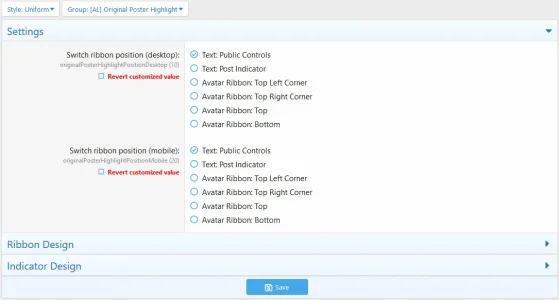
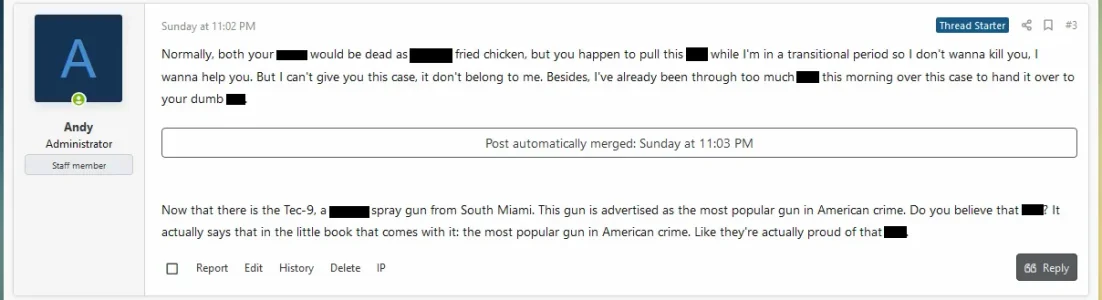
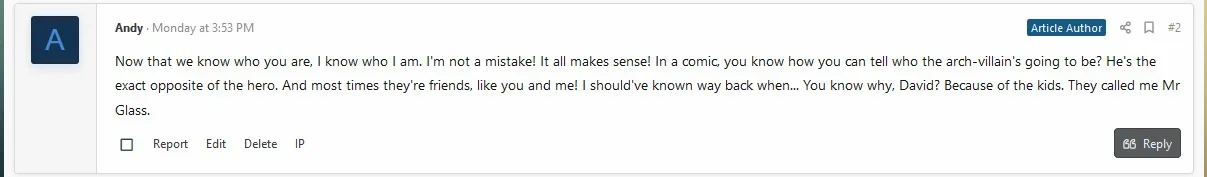
Attachments
Last edited:
This is one of those add-ons that is simple, but an absolute must have for any XF installation.
Just wanted to commend you on an excellent add-on!
Just wanted to commend you on an excellent add-on!
Is this 2.1 compatible?
In general it is but the look of the ribbon on top of the avatar is not optimal given XenForo 2.1.x uses round avatars by default. We will work on 2.1.x compatible version asap.
AddonsLab updated [AL] Original Poster Highlight with a new update entry:
XenForo 2.1 compatibility and new locations by @Nerdface
Read the rest of this update entry...
XenForo 2.1 compatibility and new locations by @Nerdface
Hello everyone,
this release implements XenForo 2.1 compatibility by implementing styling of the badge to match XenForo round avatars style. This is achieved by adding a new CSS class to HTML tag on XenForo 2.1.x only - v_2_1, and this CSS class is used to tweak the look of the badge. Left Top/Right top locations are modified to show a rounded badge. The locations are supported on mobile as well, but the look may be sub-optimal, so please check how it looks on mobiles to decide if you want...
Read the rest of this update entry...
So on a forum with square avatars (I'm running XF 2.1), how do I make it look like it did before updating to the latest version of your add-on?
View attachment 195060
See what I mean?
I want to get rid of those rounded edges.
It'd be great if this were an option, I had to update the CSS.
Disclaimer: I haven't had time to verify this appears correctly on all responsive formats, it probably doesn't.
Code:
.v_2_1 .ribbonBox.leftCornerDesktop .ribbon-wrapper, .v_2_1 .ribbonBox.leftCornerMobile .ribbon-wrapper {
border-radius: 0;
}
div.leftCornerDesktop .ribbon-wrapper, div.rightCornerDesktop .ribbon-wrapper {
width: 55%;
height: 55%;
}
@media (max-width: 650px) {
.v_2_1 .ribbonBox.leftCornerDesktop .ribbon-wrapper, .v_2_1 .ribbonBox.leftCornerMobile .ribbon-wrapper {
border-radius: 0;
}
div.leftCornerDesktop .ribbon-wrapper, div.rightCornerDesktop .ribbon-wrapper {
width: 55%;
height: 55%;
}
.v_2_1 .ribbonBox.leftCornerDesktop .ribbon-wrapper div.ribbon, .v_2_1 .ribbonBox.leftCornerMobile .ribbon-wrapper div.ribbon {
left: -40%;
top: 10%;
}
}It'd be great if this were an option, I had to update the CSS.
Disclaimer: I haven't had time to verify this appears correctly on all responsive formats, it probably doesn't.
Code:.v_2_1 .ribbonBox.leftCornerDesktop .ribbon-wrapper, .v_2_1 .ribbonBox.leftCornerMobile .ribbon-wrapper { border-radius: 0; } div.leftCornerDesktop .ribbon-wrapper, div.rightCornerDesktop .ribbon-wrapper { width: 55%; height: 55%; } @media (max-width: 650px) { .v_2_1 .ribbonBox.leftCornerDesktop .ribbon-wrapper, .v_2_1 .ribbonBox.leftCornerMobile .ribbon-wrapper { border-radius: 0; } div.leftCornerDesktop .ribbon-wrapper, div.rightCornerDesktop .ribbon-wrapper { width: 55%; height: 55%; } .v_2_1 .ribbonBox.leftCornerDesktop .ribbon-wrapper div.ribbon, .v_2_1 .ribbonBox.leftCornerMobile .ribbon-wrapper div.ribbon { left: -40%; top: 10%; } }
Thanks, that did the trick!
I agree though that this should be a selectable option on the backend. Not everyone is using circle avatars.
AddonsLab updated [AL] Original Poster Highlight with a new update entry:
New option - Round Avatar Fix
Read the rest of this update entry...
New option - Round Avatar Fix
As reported by some users they use XenForo 2.1.x but with square avatars, so we have made it optional to enable round avatar fix. The option is disabled by default and can be enabled in the product's options page.
Thank you!
Read the rest of this update entry...
AddonsLab updated [AL] Original Poster Highlight with a new update entry:
New option - Round Avatar Fix
Read the rest of this update entry...
Awesome, it works great now!
I just installed 1.2.0 but it doesn't seem to be working at all
Is it working for anyone else?
Please make sure you have the default CSS (or the customizations you made are not the ones causing the issue). Please provide more details if it still does not work for you.
Thank you!