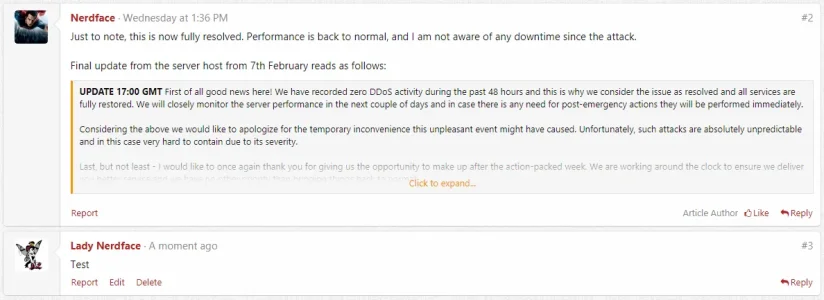AddonsLab
Well-known member
Hello, @Zuse !
Thank you for the suggestion. I see how the position mentioned makes sense for your custom theme with a round a avatar, but on default theme it does not loop like something any admin would use, especially as putting the ribbon on the left corner is not even symmetrical related to the avatar (as the space on the left side of avatar is bigger than above it). I have emulated the position using CSS and here how it would look using CSS positioning:
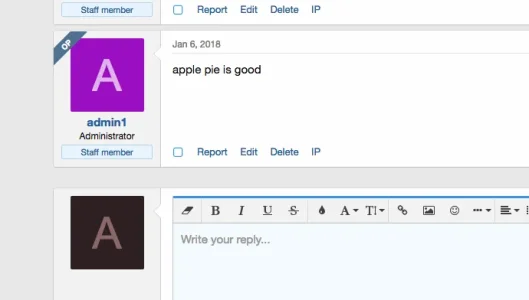
By the way, here is the CSS I have used:
A similar code may be needed especially for mobile display, or the numbers may be different for your theme, but anyway, using CSS to tweak the position of the ribbon is the only option for custom themes. If you are not sure how to apply these changes, your theme provider or anyone with CSS/XenForo experience should be able to help you with positioning the ribbon.
Just let us know if you have any questions.
Thank you!
Thank you for the suggestion. I see how the position mentioned makes sense for your custom theme with a round a avatar, but on default theme it does not loop like something any admin would use, especially as putting the ribbon on the left corner is not even symmetrical related to the avatar (as the space on the left side of avatar is bigger than above it). I have emulated the position using CSS and here how it would look using CSS positioning:
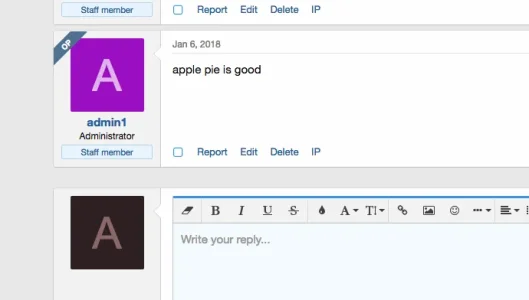
By the way, here is the CSS I have used:
CSS:
.ribbon-wrapper {
left: -22px;
top: -9px;
}A similar code may be needed especially for mobile display, or the numbers may be different for your theme, but anyway, using CSS to tweak the position of the ribbon is the only option for custom themes. If you are not sure how to apply these changes, your theme provider or anyone with CSS/XenForo experience should be able to help you with positioning the ribbon.
Just let us know if you have any questions.
Thank you!