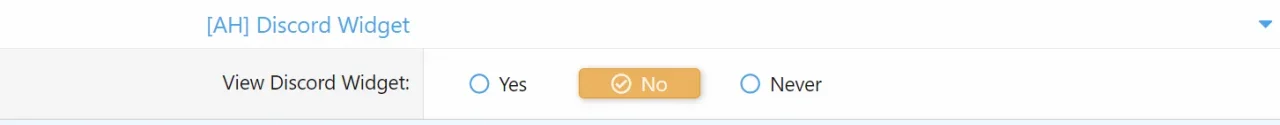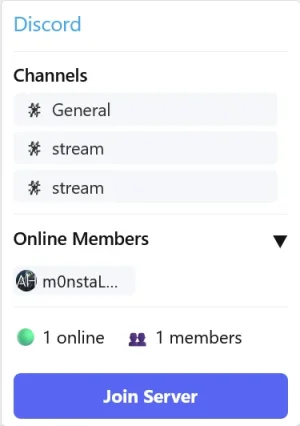You are using an out of date browser. It may not display this or other websites correctly.
You should upgrade or use an alternative browser.
You should upgrade or use an alternative browser.
[AH] Discord Widget 3.0.3
No permission to download
- Thread starter Matt C.
- Start date
Oblivion Knight
Well-known member
I'm not at all familiar with Discord, but I've followed the instructions and the widget is blank.
Is this incompatible with 2.2 - or have I done something wrong?
Is this incompatible with 2.2 - or have I done something wrong?
Taminoful
Member
You have most likely done something wrong, I have no problems running this addon with XF2.2.I'm not at all familiar with Discord, but I've followed the instructions and the widget is blank.
Is this incompatible with 2.2 - or have I done something wrong?
From the Addons FAQ
Q. The widget block is showing, but none of the contents of my discord server are appearing.
A. This could be due to a couple of things. Number one: make sure your server ID is correct. If it's not correct, the add-on can't retrieve data from Discord. Number two: make sure the "Enable Widget" in your discord server's settings is checked. Here's how to do that:
- Navigate to your discord server's settings.
- Choose the widget section.
- Make sure "Enable Widget" is checked.
Last edited:
Oblivion Knight
Well-known member
Thanks for the reply.. I enabled the server widget in the Discord settings, and it's sprung into lifeYou have most likely done something wrong, I have no problems running this addon with XF2.2.
From the Addons FAQ
Hotfix
Active member
So, am I the only one who doesn't know how add this widget on my home page?
It doesn't show up on the widget list after installation.
Tagging @Oblivion Knight cuz he was online recently and seems to have this widget.
It doesn't show up on the widget list after installation.
Tagging @Oblivion Knight cuz he was online recently and seems to have this widget.
Seeker-Smith
Well-known member
That did the trick. Thanks
Matt C.
Well-known member
Yes, it works. What problem are you running in to?Is there a working widget?
Fullmental
Active member
Hi, we've noticed an issue with the discord widget. It seems to max out at an online count of 100 users online.
Is it possible to have the addon report a higher maximum online user count? We generally have several hundred members online on our discord channel at any given moment, so it's just stuck at 100 users online 24/7.
Is it possible to have the addon report a higher maximum online user count? We generally have several hundred members online on our discord channel at any given moment, so it's just stuck at 100 users online 24/7.
Matt C.
Well-known member
I’ll look into it.Hi, we've noticed an issue with the discord widget. It seems to max out at an online count of 100 users online.
Is it possible to have the addon report a higher maximum online user count? We generally have several hundred members online on our discord channel at any given moment, so it's just stuck at 100 users online 24/7.
maleguard
Member
I solved problem. src\addons\AH\DiscordWidget\_data\templates.xml:287Hi, we've noticed an issue with the discord widget. It seems to max out at an online count of 100 users online.
Is it possible to have the addon report a higher maximum online user count? We generally have several hundred members online on our discord channel at any given moment, so it's just stuck at 100 users online 24/7.
Code:
w.innerHTML = "Users Online: " + y.members.length;
Code:
w.innerHTML = "Users Online: " + y.presence_count;maleguard
Member
If possible apply this solution and publish a update pleaseI’ll look into it.
Matt C.
Well-known member
Matt C. updated [AH] Discord Widget with a new update entry:
3.0.0 Released. XF 2.3 compatible
Read the rest of this update entry...
3.0.0 Released. XF 2.3 compatible
This add-on has been completely rewritten from JQuery to Javascript in order to be XF 2.3 compatible. It also redesigned to be more appealing and blend into your existing style.
Please note this add-on only functions through Discord's JSON API. Whatever is listed on that API, is what will show.
The JSON API ONLY supports voice and text channels. No threads, no categories, no stages.
View attachment 324119[ATTACH type="full" width="213px"...
Read the rest of this update entry...
Matt C.
Well-known member
Matt C. updated [AH] Discord Widget with a new update entry:
3.0.1 Released
Read the rest of this update entry...
3.0.1 Released
Due to the limitations of Discord's JSON API, they will only show the first 100's members online. So if you have 100 or more members online, it will show the first 20 in the list, and then "+ 80 more" no matter how many more members are online.
Here is an example: This server has almost 30,000 people online, but the online member list will show a maximum of 100.
View attachment 324136
But they do have apresense_countthat will...
Read the rest of this update entry...
Matt C.
Well-known member
Matt C. updated [AH] Discord Widget with a new update entry:
3.0.2 Released
Read the rest of this update entry...
3.0.2 Released
This update brings a couple of new features
View attachment 324169
- Option to move online member count to widget title
- Option to disable showing how many more users are online "+xyz more..."
- Fixed issue where "+xyz more" would get cut off with many users
Read the rest of this update entry...
Matt C.
Well-known member
Matt C. updated [AH] Discord Widget with a new update entry:
3.0.3 Released
Read the rest of this update entry...
3.0.3 Released
Sorry for the multiple updates. Stuck at home, with nothing else to do.
This release adds new features:
- Adds new option for a scrollable members list.
- Adds option to the change how many members appear in the online list. Options are between 1 and 100, due to limitations of Discord's JSON API. I do not recommend setting this to more than 20, unless you are using the scrollable members list.
- Will now do a better job of filtering out bot users like "a...." or "b..."...
Read the rest of this update entry...
Similar threads
- Replies
- 0
- Views
- 549
- Replies
- 4
- Views
- 2K