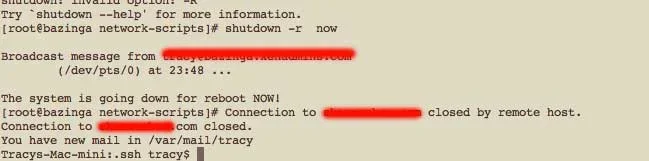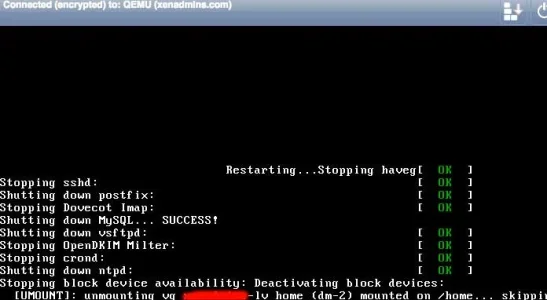Big Dan
Active member
Hi Guys,
I see an issue on my server and am not sure if it's just me or other people see the same problem. Every time I have to reboot my VPS when it comes back online the session table is corrupted and has to be repaired. A quick mySQL repair fixes it but I'm wondering why it happens and if it can be prevented.
I've tried both turning the forum off before reboot and not. It doesn't seem to have an effect. Is there something I can to do prevent this? I'm running a vanilla WHM install atop CentOS.
Thanks,
Dan
I see an issue on my server and am not sure if it's just me or other people see the same problem. Every time I have to reboot my VPS when it comes back online the session table is corrupted and has to be repaired. A quick mySQL repair fixes it but I'm wondering why it happens and if it can be prevented.
I've tried both turning the forum off before reboot and not. It doesn't seem to have an effect. Is there something I can to do prevent this? I'm running a vanilla WHM install atop CentOS.
Thanks,
Dan