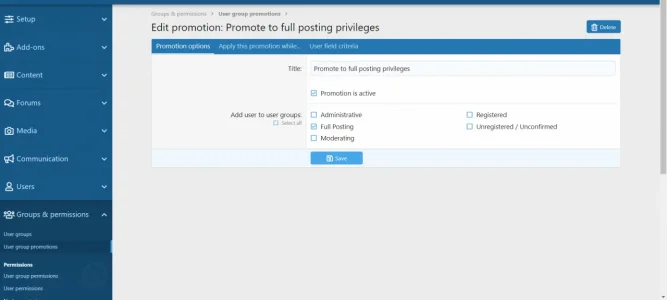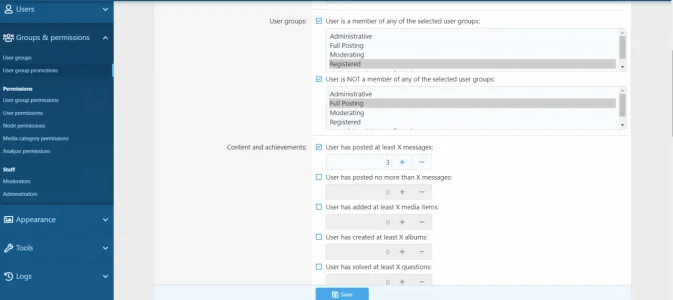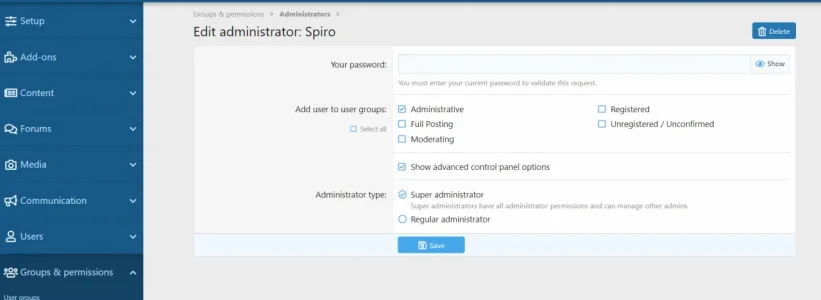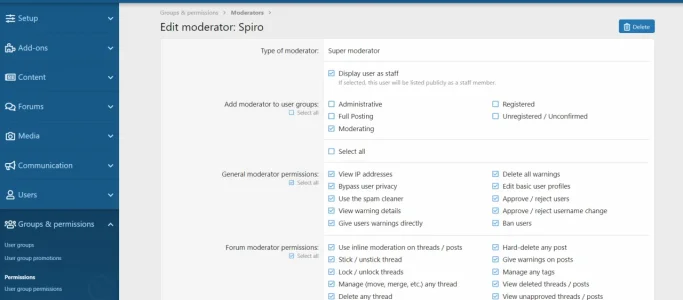spirogg
Active member
hello so I created and changed the registered user group to only be able to post 3 posts and they will have to be moderated, then after that they become Full Posting group, so I added another user group called Full Posting
since this change was made, I have been making some edits to the site, but NOT to secondary user groups, just editing custom styles or extra less file with color changes font changes div changes and that it.
- so I don't know how i just looked at change log file and saw that every hour or so it keeps changing back n forth my secondary user group settings for my main account ( I am the admin on this account)
see below screenshots and log file screenshot
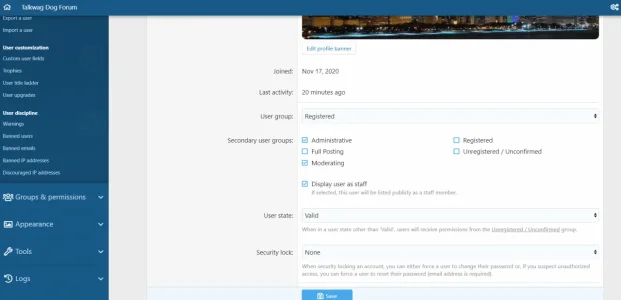
then changed it
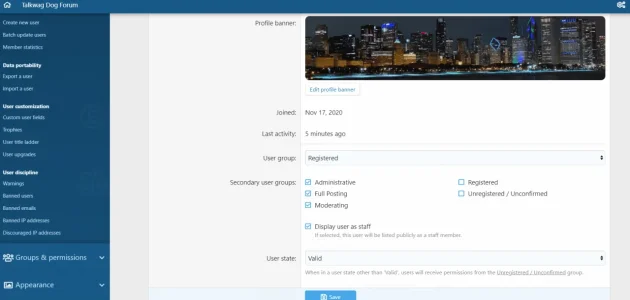
here is the log
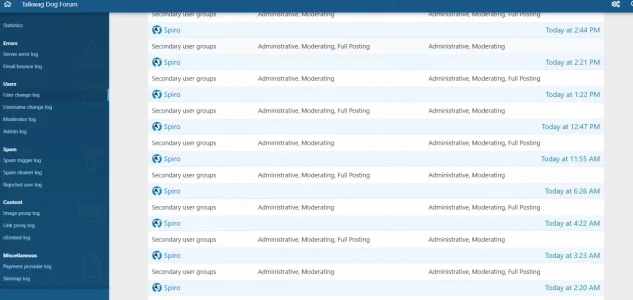
because it seems when someone signs up I don't have access to see them as pending in the moderator dropdown pending?
anyone else see this on their forum ?
Spiro
since this change was made, I have been making some edits to the site, but NOT to secondary user groups, just editing custom styles or extra less file with color changes font changes div changes and that it.
- so I don't know how i just looked at change log file and saw that every hour or so it keeps changing back n forth my secondary user group settings for my main account ( I am the admin on this account)
see below screenshots and log file screenshot
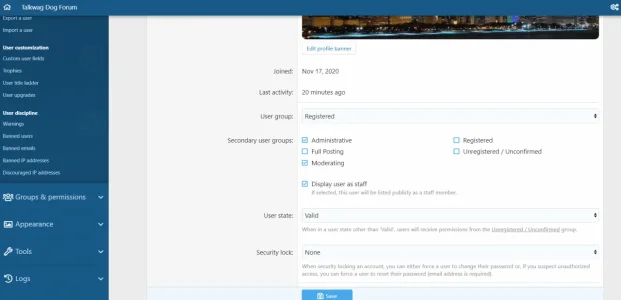
then changed it
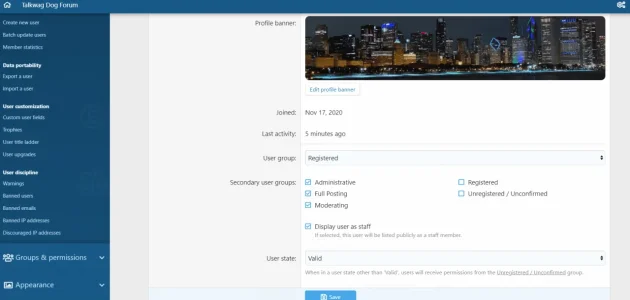
here is the log
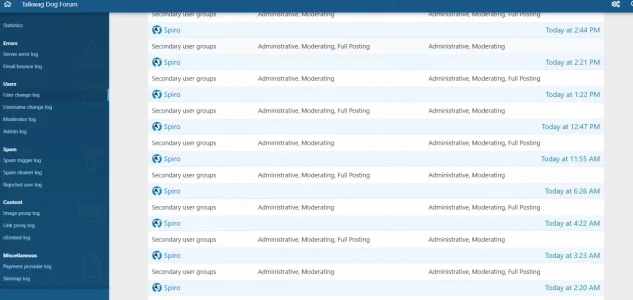
- see how many times and the times corresponding to these changes?
- what cron can create this issue and how to fix it?
because it seems when someone signs up I don't have access to see them as pending in the moderator dropdown pending?
anyone else see this on their forum ?
Spiro
Last edited: