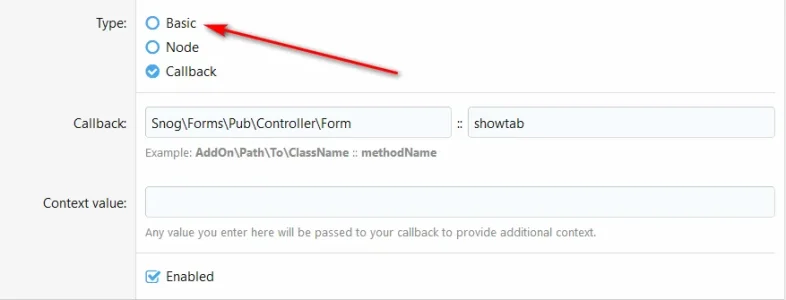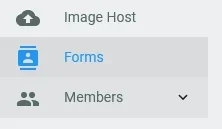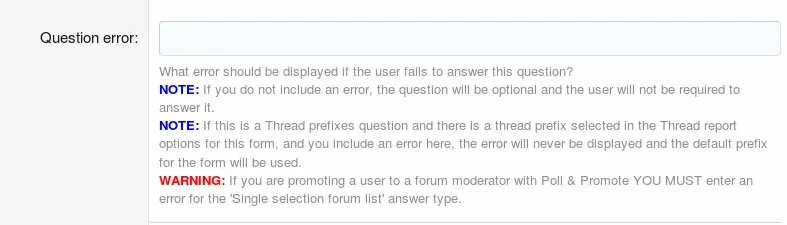You are using an out of date browser. It may not display this or other websites correctly.
You should upgrade or use an alternative browser.
You should upgrade or use an alternative browser.
[OzzModz] Advanced Forms [Deleted]
- Thread starter Snog
- Start date
Snog
Well-known member
That changes it in the admin area, not on the public navigation tab. snog_forms_forms is the one that changes it on the public navigation tab.I found it. Edit phrase: nav.snog_forms_nav is the one you got to edit ^^
1david25
Member
That changes it in the admin area, not on the public navigation tab. snog_forms_forms is the one that changes it on the public navigation tab.
I tried that and it did not effect the public navigation but if I edited phrase nav.snog_forms_nav it worked just fine.
Snog
Well-known member
That's interesting considering snog_forms_forms is the phrase that's hard coded to be used for the navigation tab and has been since day 1 of this add-on.I tried that and it did not effect the public navigation but if I edited phrase nav.snog_forms_nav it worked just fine.
Read the posts following this one on my site through to post 178 there...
https://snogssite.com/threads/advanced-forms-for-xenforo-2-x-paid.2329/post-21034
Last edited:
1david25
Member
you confirmed my statement here https://gyazo.com/a78e492b23fc001b02aec1c48df37eb3 I wanted to change the nav phrase to change from Forms to Submit Report on my website... I dont want to edit it in the admin area.
Snog
Well-known member
I'm not going to argue. So long as it's working for you is all that matters.you confirmed my statement here https://gyazo.com/a78e492b23fc001b02aec1c48df37eb3 I wanted to change the nav phrase to change from Forms to Submit Report on my website... I dont want to edit it in the admin area.
https://snogssite.com/threads/advanced-forms-for-xenforo-2-x-paid.2329/post-21038
Snog
Well-known member
Sorry, this doesn't interface with the profile system at all.Can this be used to 1) apply form data to custom user profile fields or 2) promote user group based upon form item selection?
And it can't be used to promote based on item selection. It can only be used to promote to specific user groups for the whole form.
Nirjonadda
Well-known member
Snog
Well-known member
You can't (or more accurately shouldn't change it). The callback controls if the tab can be displayed or not, sets the title for the tab to the snog_forms_forms phrase value and provides the link to be used by the tab.@Snog How can using navigation type is Basic? because I need use Extra attributes.
Exactly what is it that you want to do?
If for some unknown reason you really must change it to basic, these settings should be used:
Link:
{{ link('form') }}Display condition:
$xf.visitor.hasPermission('snogForms','canViewForms')Note that the phrase 'snog_forms_forms' will no longer be used for the tab text. The navigation title shown in the admin area will be used. And if any updates to the code for the navigation tab take place, they won't be applied because of your changes.
Last edited:
Nirjonadda
Well-known member
Snog
Well-known member
I can't guarantee the callback won't be updated to where it's absolutely required in the future. That's why I caution against changing it. But that's up to you.I need add navigation icons with UI.X Pro style.
View attachment 186370
Callback :Snog\Forms\Pub\Controller\Formshowtab, no need use?
Russ
Well-known member
Snog
Well-known member
The XF1 version never used the guest account. If an unregistered user filled out a form, it defaulted to user ID 1 which was almost always a super admin.@Snog slight recommendation, I prefer the XF1 version of guest submitting where it'd submit like an actual guest. I really don't like how it defaults to the super admin, it's spamming that account with alerts. I could be crazy but the XF1 handled it by just posting as a guest account correct?
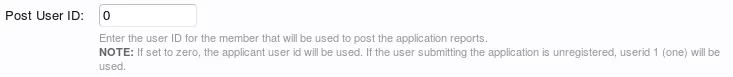
However, there are some sites that completely deleted user ID 1 which caused problems on some sites and it was changed to the first available super admin in XF2.
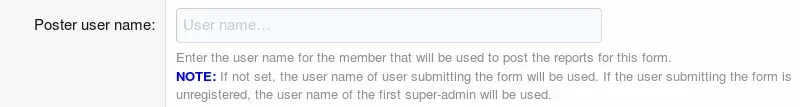
If that isn't acceptable for both XF1 and XF2, I've always recommended using the same "bot user" to post threads that is used to send PCs.
That is all to allow posting of the thread in forums the user may not have permission to view or post in.
Hey,
I've got this add-on but I am still a bit confused.
Basically what I want to do is if someone wants to create a thread in a specific forum section it will open a format in which they have to answer all questions. Once all questions are answered they can post the thread that shows the format questions and the answers.
Seeing the settings of Advanced Forms it looks like I can only ask like one question. Or am I wrong?
I've got this add-on but I am still a bit confused.
Basically what I want to do is if someone wants to create a thread in a specific forum section it will open a format in which they have to answer all questions. Once all questions are answered they can post the thread that shows the format questions and the answers.
Seeing the settings of Advanced Forms it looks like I can only ask like one question. Or am I wrong?
Snog
Well-known member
First, set up your form information in Admin->Advanced forms->FormsHey,
I've got this add-on but I am still a bit confused.
Basically what I want to do is if someone wants to create a thread in a specific forum section it will open a format in which they have to answer all questions. Once all questions are answered they can post the thread that shows the format questions and the answers.
Seeing the settings of Advanced Forms it looks like I can only ask like one question. Or am I wrong?
Make sure you have these items set in the Report type/Thread report options (obviously select your forum and change the phrase to what you want):
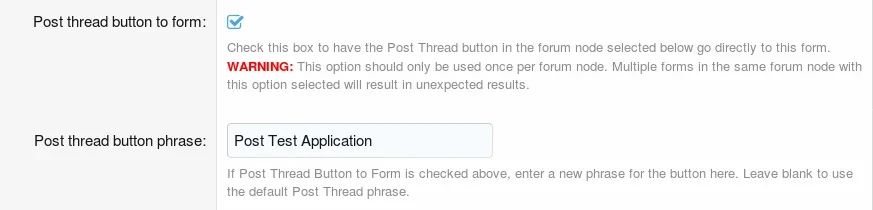
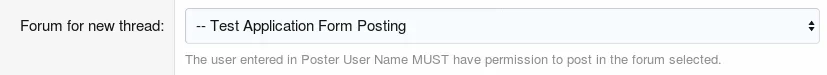
Save the "Form" and click on Questions for the form:

Then add as many questions as you like by clicking Add new question:
ichpen
Well-known member
Hey @Snog just bought this to create custom forms for new threads to a forum. Looks good so far but I'm failing to find how I can pass a text field as the thread field in a Thread type form? Is this supported? Meaning I'd like the user to specify the thread title as opposed to it defaulting.
EDIT: Nevermind, think I found it, it's {A#} in the form property I assume..
EDIT: Nevermind, think I found it, it's {A#} in the form property I assume..
Snog
Well-known member
ichpen
Well-known member
Yes, either {2} for the first question answer or {A#} for any other question's answer.
Just be sure to make whatever answer you use required by assigning an error to the question if it's unanswered.
View attachment 187111
One more question, URLs in single line text do not appear to convert to BBCode url, is there a trick to do this?
Similar threads
- Replies
- 7
- Views
- 999
- Replies
- 25
- Views
- 2K
- Replies
- 2
- Views
- 2K