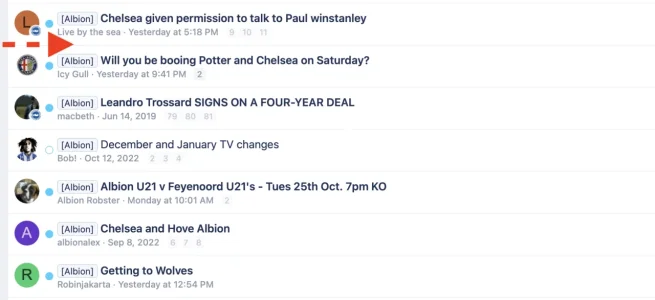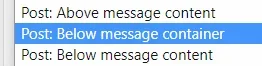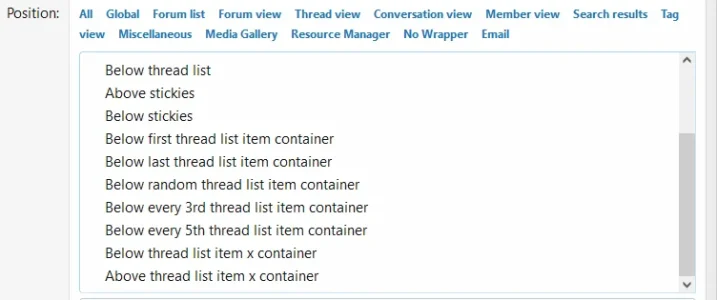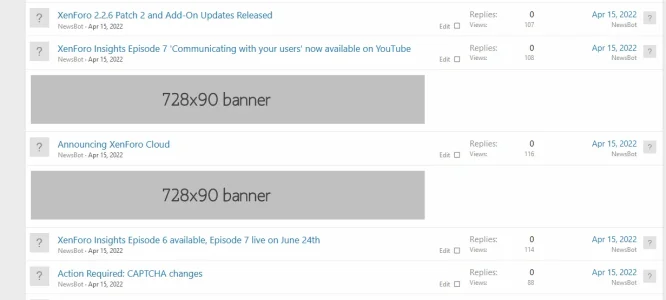Bozza
Member
I've been slowly configuring my shiny new 10m+ post Xenforo forum after a migration from vBulletin and I feel like I'm getting there.
I've managed to configure ads pretty easily, but one use case I had on vB that I can't seem to replicate yet is to add banner ads between selected thread titles on the forum view.
In case I'm using the wrong terminology, I mean where the arrow is in the attached screenshot.
I'd probably want to be able to insert a banner between threads 10 and 11, between 25 and 26, and between 40 and 41.
Any advice on how I may do this would be very much appreciated!
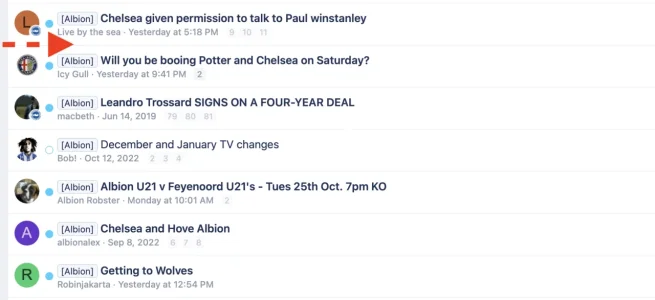
I've managed to configure ads pretty easily, but one use case I had on vB that I can't seem to replicate yet is to add banner ads between selected thread titles on the forum view.
In case I'm using the wrong terminology, I mean where the arrow is in the attached screenshot.
I'd probably want to be able to insert a banner between threads 10 and 11, between 25 and 26, and between 40 and 41.
Any advice on how I may do this would be very much appreciated!