Jaxel
Well-known member
Right now the admin control panel uses a fixed width. While this is fine for many, if you have a large resolution monitor it becomes very problematic. I use Chrome, which lets you drag and increase the size of textarea boxes. However, because of the fixed width nature of the control panel, I can only stretch to the right and then the entire left side of my screen is wasted.
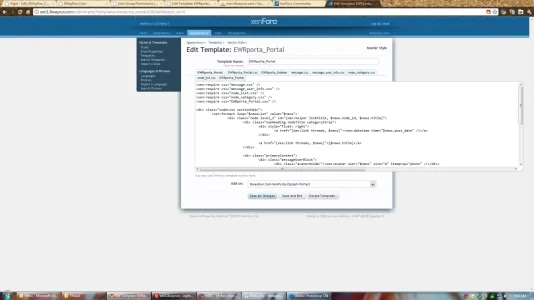
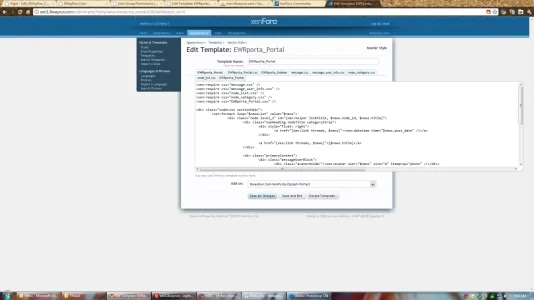
Upvote
8