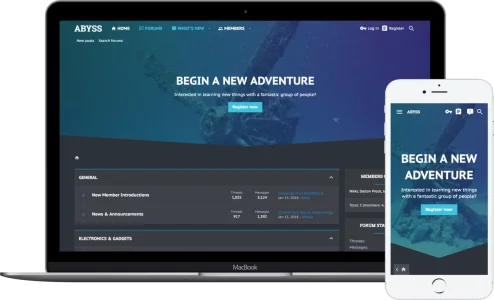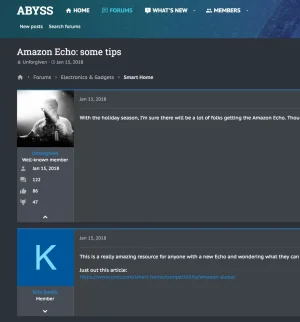JohnJacksonIV
New member
Recently I purchased a theme for a new site I was setting up, It was Abyss by Themehouse. The picture shown had a "V" with a picture behind it as shown in the picture below. Later I had purchased the XenPorta2 application and set up a new page node to display that content, however, I had quickly realized that the page node template does not include this "V" pattern, nor does it display on anything other than the forums section. I find this to be extremely infuriating as I had only spent the money on the theme so this "V" would display on the homepage. I was able to narrow down what template made this effect (I think), and I have already contacted Themehouse but they had just told me "You can't do that." Is there any way I can accomplish adjusting the default page node template to accomplish my goal or am I hosed?
The first picture displays the effect I was shown on the product page, While the second is similar to what I see when I make a page node that I would like to be my homepage and display the "V"
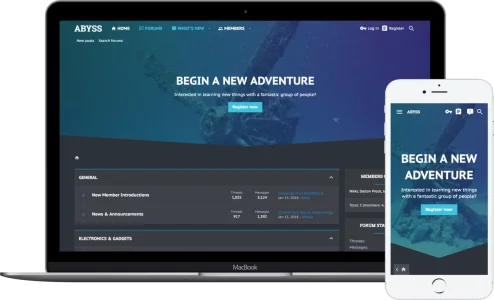
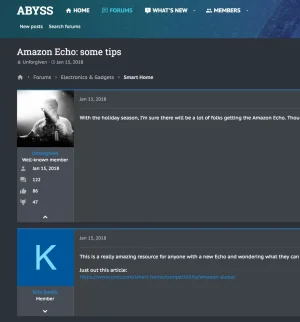
The first picture displays the effect I was shown on the product page, While the second is similar to what I see when I make a page node that I would like to be my homepage and display the "V"