Recep Baltaş
Well-known member
Adding attached images to the post was easy before. Now you have to perform at least 2 clicks. Add > Full size.

but if you click insert after a drag and drop and choose Thumbnail it gives you both a full-size image and a thumbnail.
I couldn’t agree more, hope this works for you:

Show Insert Thumbnail/Full image buttons directly after upload
Right now after you upload an attachment you have to click Insert... to show the Thumbnail/Full image: It would save clicks if it directly showed the Thumbnail and Full image buttons (or some other variation) instead: Concept:xenforo.com
Seems odd to me that if you choose thumbnail as an option it wouldn't insert it as just a thumbnail, rather than both full size and thumbnail at the same time, but I guess that's just me. In any case, it doesn't do that if you add the image using the "Attach files" option. Not that I'm going to lose any sleep over it.That's to be expected.
You can insert an attached image as many times as you like in a post as full or thumbnail.
It's hard to follow your sentence but clicking thumbnail only inserts a thumbnail and clicking full only inserts a full image.Seems odd to me that if you choose thumbnail as an option it wouldn't insert it as just a thumbnail, rather than both full size and thumbnail at the same time
Yup, certainly a regression in UI and ease of use.Adding attached images to the post was easy before. Now you have to perform at least 2 clicks. Add > Full size.
My main point was that you get completely different behavior if you drag-and-drop an image, as opposed to adding an image by clicking "Attach files." If you use the latter option, you get the behavior people above are complaining about. If you drag-and-drop the image, it will automatically add the image as full size by default - but if at that point you still decide to click insert to choose thumbnail instead, it won't replace the full-size image with a thumbnail, but will instead add a thumbnail in addition to the full size. But as you say, that might all be as intended.It's hard to follow your sentence but clicking thumbnail only inserts a thumbnail and clicking full only inserts a full image.
I've got this packaged into an addon, just have to add a setting and release it.

This has confused my users.My main point was that you get completely different behavior if you drag-and-drop an image, as opposed to adding an image by clicking "Attach files." If you use the latter option, you get the behavior people above are complaining about. If you drag-and-drop the image, it will automatically add the image as full size by default - but if at that point you still decide to click insert to choose thumbnail instead, it won't replace the full-size image with a thumbnail, but will instead add a thumbnail in addition to the full size. But as you say, that might all be as intended.
EDIT: Actually, I guess nothing has changed in this regard, since I now see it's exactly the same behavior when using drag and drop in 2.1. I just never noticed because I never used thumbnails.
I have now discouraged use of the attach files for images. I prefer full size to tumbnails mostly anyway so now, even though it isn't totally intuitive if they do want a thumb, at least it's consistent.Quite a few of my members are confused by it as well, plus many aren't seeing the 'Insert...' overlay on the thumb preview and as such just the cropped thumbnail shows in posts, not the full image they wanted.
The previous method in 2.1 was a lot simpler for many general users imo
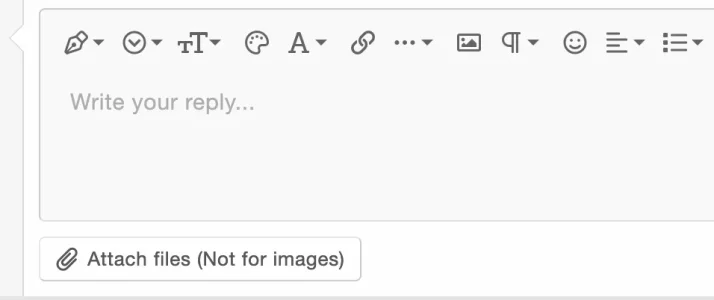
We use essential cookies to make this site work, and optional cookies to enhance your experience.