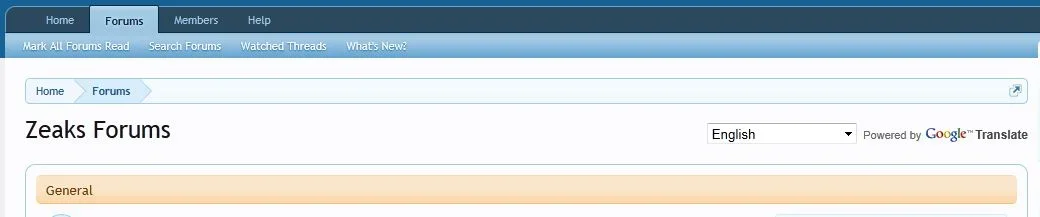-
This forum has been archived. New threads and replies may not be made. All add-ons/resources that are active should be migrated to the Resource Manager. See this thread for more information.
- Home
- Forums
- XenForo resources and add-ons
- Resource and add-on archive
- Template modifications [Archive]
You are using an out of date browser. It may not display this or other websites correctly.
You should upgrade or use an alternative browser.
You should upgrade or use an alternative browser.
Adding Google Translate to your xenForo Website
- Thread starter Vincent
- Start date
Ryan Kent
Well-known member
I am *guessing* this is the language for ?netherlands that keeps coming up. Also, not sure if you caught it but I adding an *edit* at the end of my last post. The moment I press Google Translate I can't read a thing and have to re-type the address in the browser. I can't even translate back to original language without getting an error (which I can't read).
Ryan Kent
Well-known member
It should be there around line 68 on a default installation.I looked in the 'navigation' template but the text below isn't there...
<!-- extra tabs: middle -->
FYI, I didn't care for the way this solution worked and went with an alternative.
The biggest challenge with this solution is that it logs the user out of the forums any time a page is translated. This is due to how Google decided to translate the page.
Scott Dixon
Member
I've added this to my site, but did it a bit different. I added the translate to the right of the forum title as shown in the screenshot. If you don't care for the horizontal look, create your own here http://translate.google.com/translate_tools
Edited template ad_above_content and below the only line there I added
Then in extra.css I used
It doesn't seem to be causing any issues with logging in or out for me so far.
Edited template ad_above_content and below the only line there I added
Code:
<div class="google">
<div id="google_translate_element"></div><script>
function googleTranslateElementInit() {
new google.translate.TranslateElement({
pageLanguage: 'en',
layout: google.translate.TranslateElement.InlineLayout.HORIZONTAL
}, 'google_translate_element');
}
</script><script src="//translate.google.com/translate_a/element.js?cb=googleTranslateElementInit"></script>
</div>Then in extra.css I used
Code:
/* google translate */
.google {
float: right;
margin-top: -35px;
}It doesn't seem to be causing any issues with logging in or out for me so far.