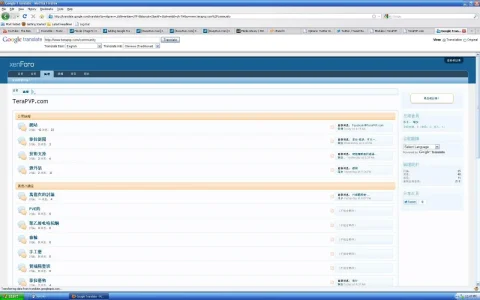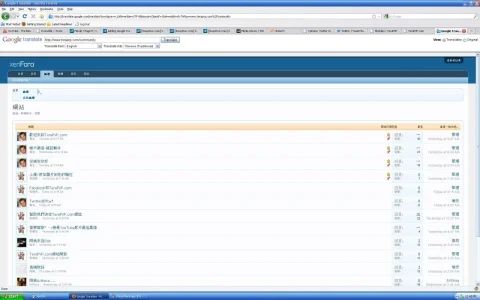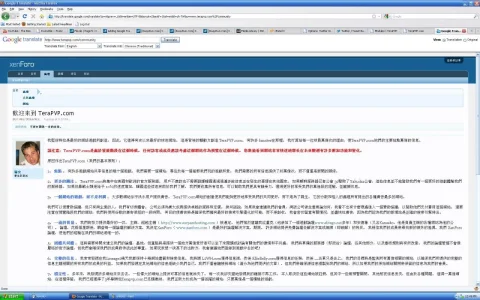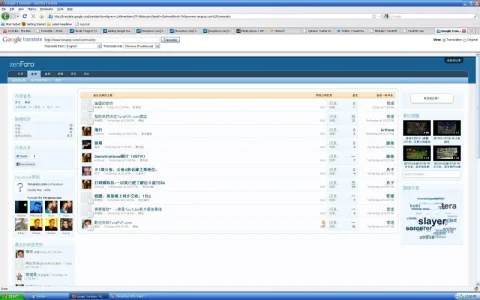Vincent
Well-known member
Hello,
If you want to add Google Translate to your website, then search the following code in template called navigation:
Before that line, paste the following code:
Now a "Google Translate" tab will appear in your navbar.
If you want to add Google Translate to your website, then search the following code in template called navigation:
Code:
<!-- extra tabs: middle -->Before that line, paste the following code:
Code:
<!-- Google Translate -->
<li class="navTab upgrade PopupClosed">
<a href="http://translate.google.com/translate?u={$logoLink}" class="navLink">Google Translate</a>
</li>Now a "Google Translate" tab will appear in your navbar.