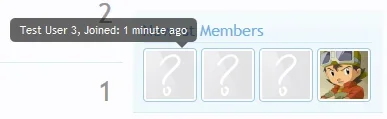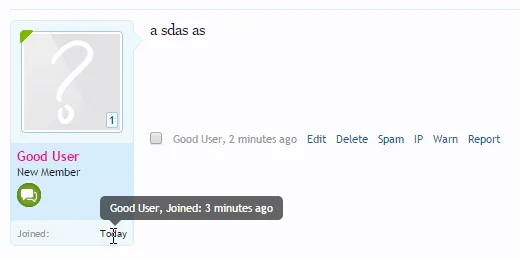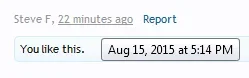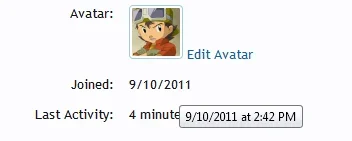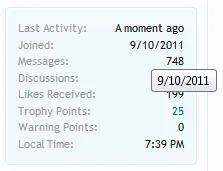How could I accomplish this on all the pages it appears?
As trivial as I know this is, I'd like to add a browser tooltip to the registration date so when users hover over it, then can see both the user's registration date and their exact registration time, essentially the same way you can hover over time stamps and see the exact dates and times.
Thanks.
As trivial as I know this is, I'd like to add a browser tooltip to the registration date so when users hover over it, then can see both the user's registration date and their exact registration time, essentially the same way you can hover over time stamps and see the exact dates and times.
Thanks.