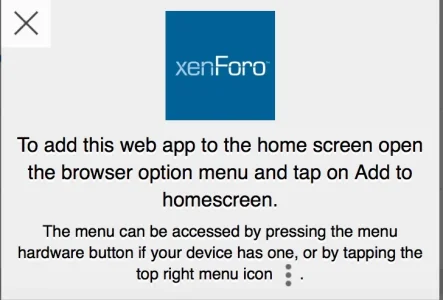SimonV
Well-known member
SimonV submitted a new resource:
Add to Mobile Home Screen - This addon opens an overlaying message inviting users to add your site to their mobile homescreen.
Read more about this resource...
Add to Mobile Home Screen - This addon opens an overlaying message inviting users to add your site to their mobile homescreen.
This is my first addon for XenForo so your feedback is welcomed.
This addon uses a JavaScript widget that opens an overlaying message inviting the user to add your website to their home screen.
The JavaScript used by this is called Add To Homescreen (ATH) and was made available via http://cubiq.org/add-to-home-screen under MIT Licence
Information
From http://cubiq.org/add-to-home-screen:
The...
Read more about this resource...