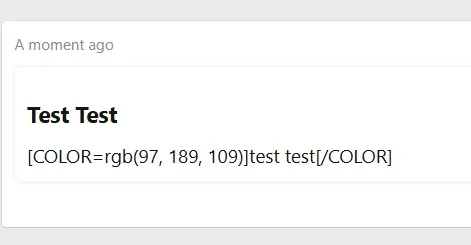You are using an out of date browser. It may not display this or other websites correctly.
You should upgrade or use an alternative browser.
You should upgrade or use an alternative browser.
XF 2.3 Add the editor to a template
- Thread starter CipherX
- Start date
@Jeremy P I get the editor to show in the template. But I get this error message when hitting submit:HTML:<xf:editorrow name="some_input" value="{$someValue}" rowtype="fullWidth noLabel" label="{{ phrase('some_label') }}" explain="{{ phrase('some_explainer') }}" />
Code:
Oops! We ran into some problems.
Please enter a value for the required field 'message'.What required field is it looking for?
Thanks,
CipherX
@Jeremy P Here is my Entity file:It usually means you haven't set a required value on an entity, but that's dependent on the backend code and not anything to do with the template itself.
Code:
The message is set to required. Any help would be much appreciated.
Thank,
CipherX
Last edited:
How are you saving the values from the form to the entity?
Code:
?Thanks for your help
CipherX
Last edited:
Here is the controller:You will need a controller action to capture the form submission and create a new entity.
Code:
<?php
Last edited:
In your save process, you will need to capture the editor input with the editor plugin and set it in a setup callback. Something like this:
PHP:
$editorPlugin = $this->plugin(\XF\ControllerPlugin\EditorPlugin::class);
$message = $editorPlugin->fromInput('your_input_name');
$form->setup(function () use ($note, $message)
{
$note->message = $message
});@Jeremy P I tried several different options for 'your input name' and none of them worked. At a loss.In your save process, you will need to capture the editor input with the editor plugin and set it in a setup callback. Something like this:
PHP:$editorPlugin = $this->plugin(\XF\ControllerPlugin\EditorPlugin::class); $message = $editorPlugin->fromInput('your_input_name'); $form->setup(function () use ($note, $message) { $note->message = $message });
Thanks,
CipherX
Does this look correct?It'll be thenameattribute of your editor row in your template.
Code:
It doesn't like this piece of code:
Code:
Last edited:
In your template, if you copied my code directly, the name was
You also don't need to capture the
Beyond that, I don't know what you mean by it doesn't like something. I don’t know what that code snippet is supposed to do, or why. You'll need to post the expected result, actual result, and any error messages or stack traces.
some_input, so you'll need to use that:
PHP:
$message = $editorPlugin->fromInput('some_input');You also don't need to capture the
message in the $input array.Beyond that, I don't know what you mean by it doesn't like something. I don’t know what that code snippet is supposed to do, or why. You'll need to post the expected result, actual result, and any error messages or stack traces.
Last edited:
That was it. Much appreciation for taking the time to help me through this. Still learning.You need to return the form action from the save process.
CipherX
Similar threads
- Replies
- 4
- Views
- 76
- Replies
- 7
- Views
- 100
- Replies
- 4
- Views
- 92
- Replies
- 2
- Views
- 152
- Question
- Replies
- 0
- Views
- 31