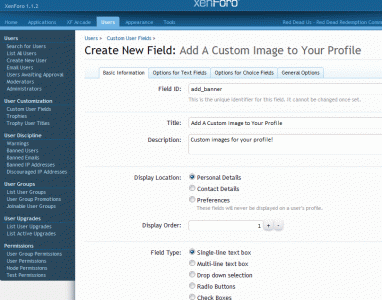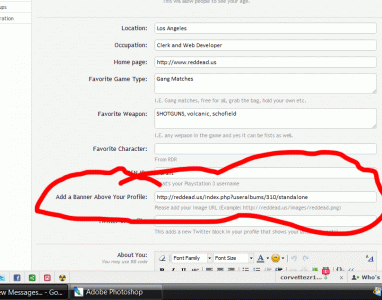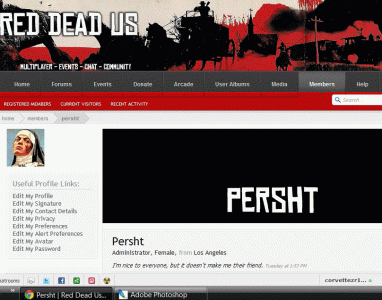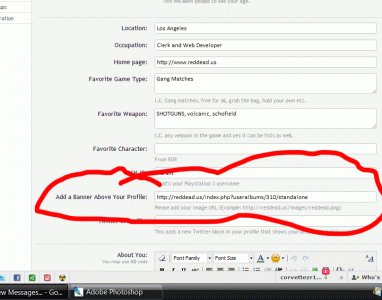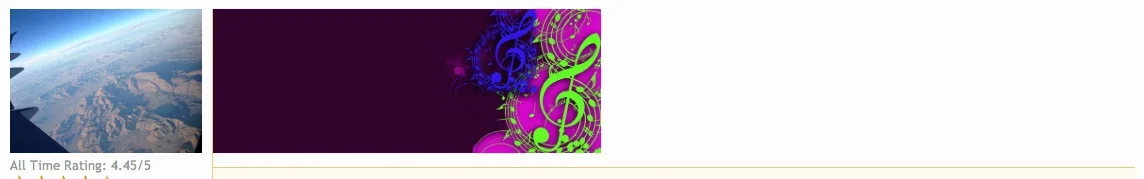Divvens
Well-known member
With Arny's and Jake's help I got it up and working  There was a minor fault in what I did I selected multiple choice selection rather than just a simple drop down.
There was a minor fault in what I did I selected multiple choice selection rather than just a simple drop down.
We assigned random covers (manually xD) to each member, and they can edit it if they wish to, you can see a list of all the profile covers we have currently - http://orojackson.com/threads/profile-cover-submit-and-request.686/
This was a really great idea Arny ^^ Profile pages look better especially with a set category forum like ours.
We assigned random covers (manually xD) to each member, and they can edit it if they wish to, you can see a list of all the profile covers we have currently - http://orojackson.com/threads/profile-cover-submit-and-request.686/
This was a really great idea Arny ^^ Profile pages look better especially with a set category forum like ours.