You are using an out of date browser. It may not display this or other websites correctly.
You should upgrade or use an alternative browser.
You should upgrade or use an alternative browser.
Resource icon
Add pictures to member profile page based on user profile field selection
- Thread starter ArnyVee
- Start date
0xym0r0n
Well-known member
I'm assuming the image you're using is actually just that wide (as displayed)I've followed your method and it works great. I just can't get the correct width, even when I increase the max-width to 1000px it remains the same? I've set the max-height to 144px. Any ideas what I'm doing wrong? The width changes if I increase the height, but then I don't want the height to be more bigger than the size of my display pic. Can it be set so it auto changes to remain align with the display pic? As portrait pics will be longer.
View attachment 40239
You'll need to set a min-width: 1000px; this will stretch it. max-width is only telling it how far it is allowed to go in the event a user enters an image that's about 3000px long.
FYI this will distort images. I personally suggest centering it or something else.
Yes and no. I haven't gone back to I'm still not that great of a developer. I kind of pushed it aside. I set up a new table in the mysql database. Created a form with a page node that uploaded the user image to the database/chosen directory for these images, and from there the user would enter that URL into the field. THAT is the same as using an add-on like XFR albums... and just copy and pasting the URL.Oxy, did you manage to get the user upload function working?
What I intended to do but got discouraged was to have an upload options via the profile options somewhere and once they uploaded the image it replaces the profile banner... much like an avatar function. It's possible but I got put out after realizing just using the original author's method or an album would almost achieve the same result? *I also got lazy*
THEN there is the issue of what to do with unused images stocking up in the database. I have to have it overwrite the old files....
ineedhelp
Well-known member
The image displays fine on my laptop using Chrome and Safari but when I browse my profile using a desktop or iPhone, the image goes off the page maybe by around 50px.
Is there a solution to this issue ? I know it's the screen resolutions which cause the image to go off.
Thanks.
Is there a solution to this issue ? I know it's the screen resolutions which cause the image to go off.
Thanks.
0xym0r0n
Well-known member
I disable it for mobile themes. I'm not sure what theme you're using.The image displays fine on my laptop using Chrome and Safari but when I browse my profile using a desktop or iPhone, the image goes off the page maybe by around 50px.
Is there a solution to this issue ? I know it's the screen resolutions which cause the image to go off.
Thanks.
ineedhelp
Well-known member
Default xenforo.I disable it for mobile themes. I'm not sure what theme you're using.
I do have a mobile theme, but that's not my concern yet… I would like to correct the xenforo view first.
kankan
Well-known member
Hello
Thank you for the tweak.
I am facing this issue
I might have done something wrong because the link to the pic is wrong and displayed like that :
http://www.domain.com/www/img/.jpg
Here is my config :
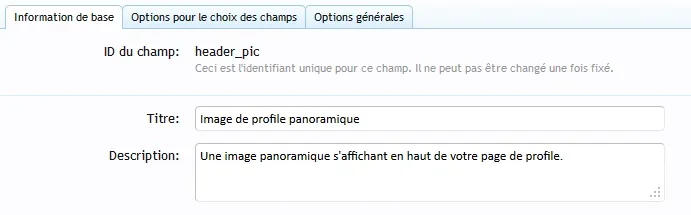
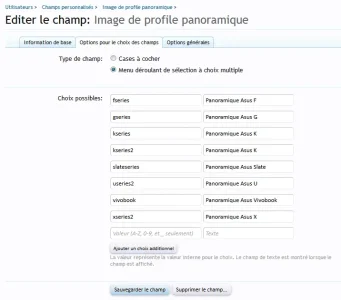
Code used :
Thank you
Thank you for the tweak.
I am facing this issue
I might have done something wrong because the link to the pic is wrong and displayed like that :
http://www.domain.com/www/img/.jpg
Here is my config :
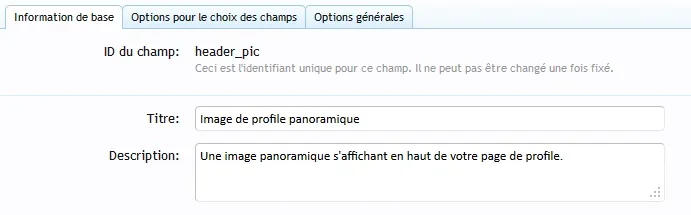
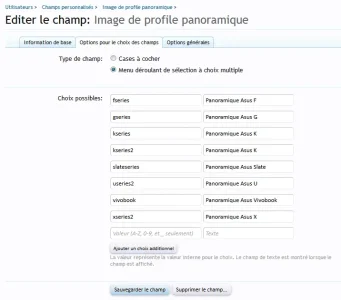
Code used :
<xen:if is="{$user.customFields.header_pic}">
<img src="/www/img/{$user.customFields.header_pic}.jpg" />
</xen:if>
Thank you
ArnyVee
Well-known member
Thank you
Try this:
Code:
<xen:if is="{$user.customFields.header_pic}">
<img src="www.domain.com/img/{$user.customFields.header_pic}.jpg" />
</xen:if>You have to ensure that the path to your images is showing correctly. In the 'fix' I posted, it assumes that you have your domain and then a directory named "img" and then the image saved within that "img" directory.
kankan
Well-known member
Hello ArnyVee, thanks
same isssue, the image links to : (the name of the image does not appear)
http://www.domain.com/www/www.domain.com/www/img/.jpg
images path are correct
when i call : http://www.domain.com/www/img/image.jpg
image displays ok
looks like the system is not able to read {$user.customFields.header_pic} as a pic name
same isssue, the image links to : (the name of the image does not appear)
http://www.domain.com/www/www.domain.com/www/img/.jpg
images path are correct
when i call : http://www.domain.com/www/img/image.jpg
image displays ok
looks like the system is not able to read {$user.customFields.header_pic} as a pic name
kankan
Well-known member
My xenforo is set up in
http://www.domain.com/www (sub directory)
then i have a /img folder in it
may be the sub dir /www is the cause ?
http://www.domain.com/www (sub directory)
then i have a /img folder in it
may be the sub dir /www is the cause ?
TBDragon
Active member
Hello ArnyVee, thanks
same isssue, the image links to : (the name of the image does not appear)
http://www.domain.com/www/www.domain.com/www/img/.jpg
images path are correct
when i call : http://www.domain.com/www/img/image.jpg
image displays ok
looks like the system is not able to read {$user.customFields.header_pic} as a pic name
use the " http:// " to avoid the repetition
Code:
<xen:if is="{$user.customFields.header_pic}">
<img src="http://domain.com/www/img/{$user.customFields.header_pic}.jpg" />
</xen:if>for me i make the users enter there own header by putting the URL =)
kankan
Well-known member
Thank you for your answer TBDragon
But Url on Image still displayed : http://www.domain.com/www/img/.jpg
The $user.customField is not calling the image name.
But Url on Image still displayed : http://www.domain.com/www/img/.jpg
The $user.customField is not calling the image name.
TBDragon
Active member
Thank you for your answer TBDragon
But Url on Image still displayed : http://www.domain.com/www/img/.jpg
The $user.customField is not calling the image name.
really its strange =/
in the user panel the names appear ??
+
y u don`t let the user put there own header ?! << hhhh i can help u with that cuz i did it and work 100%
sorry iam just new for xenforo , i just move my forum 2day =)
Allan
Well-known member
Divvens
Well-known member
Currently you need to upload the images via ftp/file manager and then add it as a custom user field. So to answer your question, no.Up
An answer please
Sheldon
Well-known member
Just wondering, has anyone found a way for members to input their own images yet?
Yes, but still a work in progress.
Sheldon
Well-known member
Testing here: http://sheldonbowyer.com
Don't mind the look, just a playground. If you register, you can try it out.
Don't mind the look, just a playground. If you register, you can try it out.
Similar threads
- Suggestion
- Replies
- 7
- Views
- 2K
- Replies
- 1
- Views
- 1K
- Replies
- 8
- Views
- 830