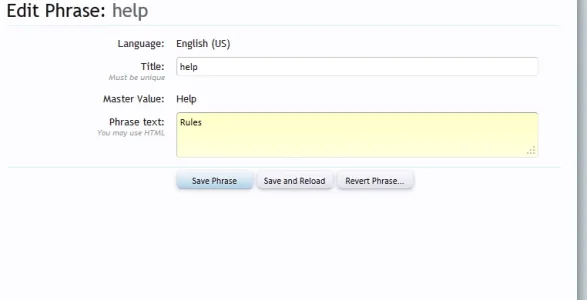mrchasez
Active member
Hello, I need to add / edit links in the Nav Bar.
Firstly, I would like to change "Help" to "Rules" and link too http://kingscrafters.com/index.php?threads/server-rules.2/
Secondly, I'd like to change the drop downs from rules, to my own links.
I have Page nodes as tabs.
However i don't know how to do these things, Thanks.
Firstly, I would like to change "Help" to "Rules" and link too http://kingscrafters.com/index.php?threads/server-rules.2/
Secondly, I'd like to change the drop downs from rules, to my own links.
I have Page nodes as tabs.
However i don't know how to do these things, Thanks.