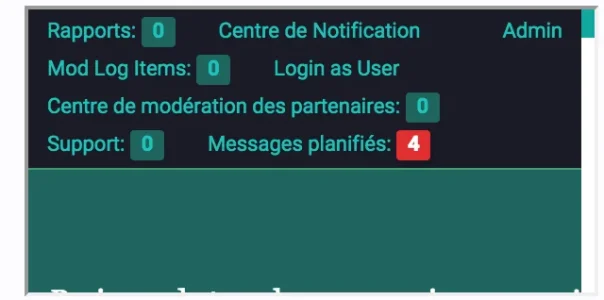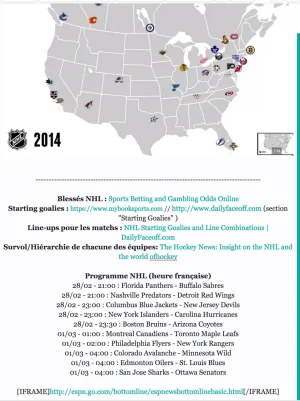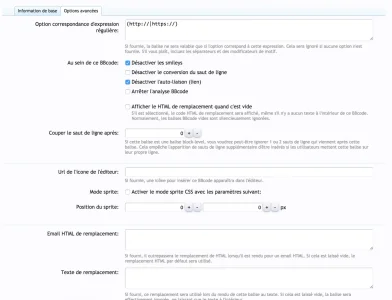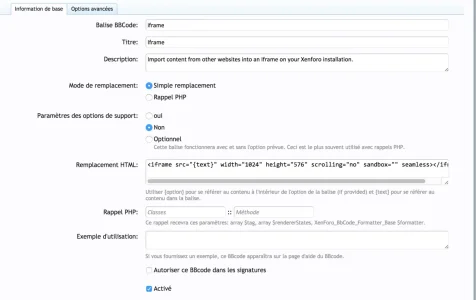Betclever
Well-known member
Hello,
Is it possible to add an "iframe" into a topic.
In fact, I want to add this widget into a topic :
Is this possible?
Shall I activate html code?
If yes...
How please?
Is it possible to add an "iframe" into a topic.
In fact, I want to add this widget into a topic :
<iframe src="http://espn.go.com/bottomline/espnewsbottomlinebasic.html" width="640" height="48" frameborder="0" marginheight="0" marginwidth="0" scrolling="no"></iframe>
Is this possible?
Shall I activate html code?
If yes...
How please?