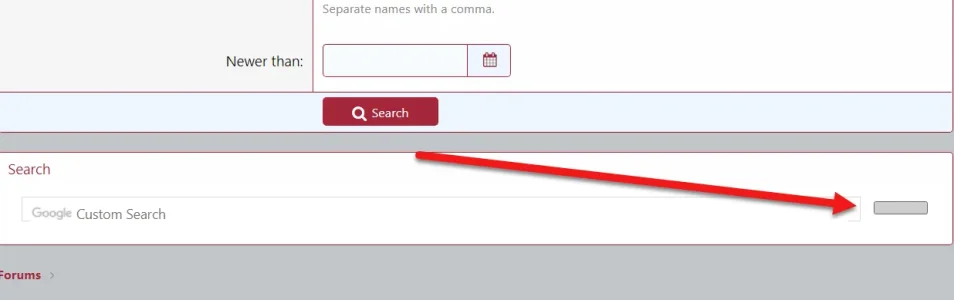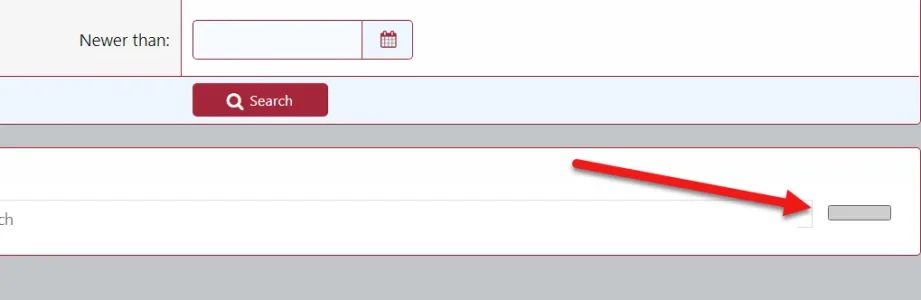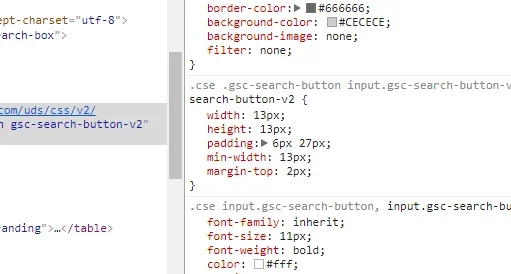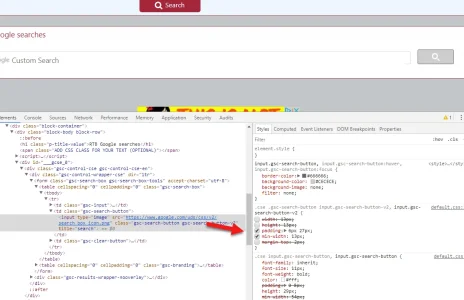Mr Lucky
Well-known member
Mr Lucky submitted a new resource:
Google Custom Search form to your Advance Search - How to add a Google custom search
Read more about this resource...
Google Custom Search form to your Advance Search - How to add a Google custom search
This will add a Google custom search form to your xenforo Advanced Search and will do a Google search of your site/s.
You will of course first need to sign up and have registered your site/s with Google CSE
Once you have configured that you will be able to get the code you can add to the form
1. At the end of the template search_form add the following. Text in capitals is to be replaced.
Code:<xf:comment>Google Custom Serach Form starts...
Read more about this resource...
Last edited: