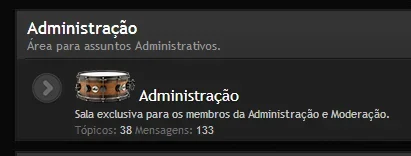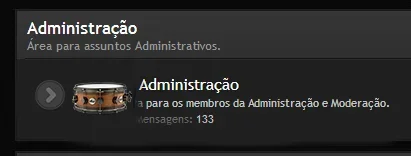Okay, so I looked through that site. Helpful, TY! I know about creating Hyperlinks, but I'm not sure where to put the new code to create the hyperlink since I had to add the image to Extra.css in the first place. This is the stuff that I have trouble with -- where to place the new code.
Also, I've been looking through the forums as well as the tips and guides and I still haven't been able to find any reference to removing the word balloons. They just don't fit our forum style. I'm hesitant to go into templates since I don't own the forum, am only helping design the elements.
Also, I've been looking through the forums as well as the tips and guides and I still haven't been able to find any reference to removing the word balloons. They just don't fit our forum style. I'm hesitant to go into templates since I don't own the forum, am only helping design the elements.