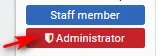PhriXion submitted a new resource:
Add an FA logo to the user group - Fontawesome, logo, user, group
Read more about this resource...
Add an FA logo to the user group - Fontawesome, logo, user, group
Hello,
Here is the final result:

To do this, go to the Panel Admin, and go to theextra.lesstemplate.
You will add this code:
CSS:.username--style3:before { // Change the number 3 by the number of the user group you want. font-family: "FontAwesome"; content: "\f132"; // Change the unicode (f132) by the one you want to find on the site: https://fontawesome.com/v4.7.0/icons/ color...
Read more about this resource...