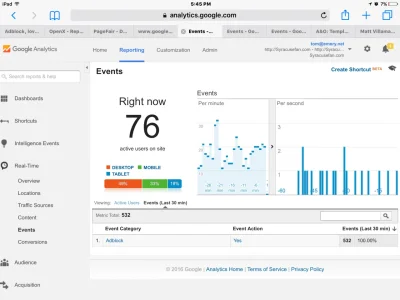Nuno
Well-known member
Hi,
I have been measuring adblock in my community and numbers are near 23%.
Personally I use uBlock dynamically filtered (advanced mode) configured to allow ads by default, I only block ads when things are getting hard in some sites that show tons of ads/popups and it's almost impossible to see the content.
So, I don't censure the use of adblockers ... people are free to do what they want, but when we work hard managing our communities with our free time, paying for licenses, servers, themes, plugins, etc I think it's fair we can do something to override this.
These visitors are getting into our communities because they are searching for information. We don't charge them anything, it's free ... but if they don't want to see some ads and support our effort and the overall community effort to give them information the don't pay, we have the right to not allow them to see it .. that's the tradeoff ... we give them the information they want for free and they allow some ad impressions so we can pay the bills! That's fair enough!
So, I'm thinking about placing some notice or limit what adblockers can view, asking them to give permission to show ads on our community or to register, since members are ads free.
What are your doing regarding this matter?
If you are doing anything, what are your results?
Thanks
I have been measuring adblock in my community and numbers are near 23%.
Personally I use uBlock dynamically filtered (advanced mode) configured to allow ads by default, I only block ads when things are getting hard in some sites that show tons of ads/popups and it's almost impossible to see the content.
So, I don't censure the use of adblockers ... people are free to do what they want, but when we work hard managing our communities with our free time, paying for licenses, servers, themes, plugins, etc I think it's fair we can do something to override this.
These visitors are getting into our communities because they are searching for information. We don't charge them anything, it's free ... but if they don't want to see some ads and support our effort and the overall community effort to give them information the don't pay, we have the right to not allow them to see it .. that's the tradeoff ... we give them the information they want for free and they allow some ad impressions so we can pay the bills! That's fair enough!
So, I'm thinking about placing some notice or limit what adblockers can view, asking them to give permission to show ads on our community or to register, since members are ads free.
What are your doing regarding this matter?
If you are doing anything, what are your results?
Thanks
Last edited: