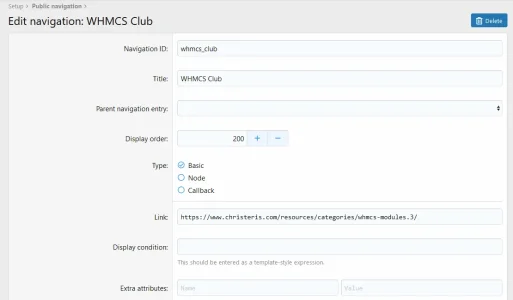ChrisTERiS
Well-known member
Hello,
I've added some Nav Links using Public Navigation, but even if the links work fine, the "Active" status does not works even if the Navigation ID is unique. What can be the problem? As I can see in other (native) links, there is something like {{ link('forums') }}, while I'm using full URL. Maybe I need to replace the domain with a variable, or what?
Thank you
Chris
I've added some Nav Links using Public Navigation, but even if the links work fine, the "Active" status does not works even if the Navigation ID is unique. What can be the problem? As I can see in other (native) links, there is something like {{ link('forums') }}, while I'm using full URL. Maybe I need to replace the domain with a variable, or what?
Thank you
Chris