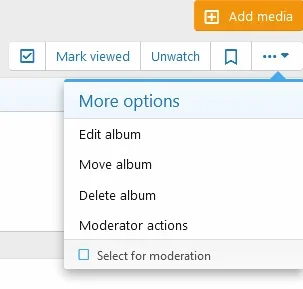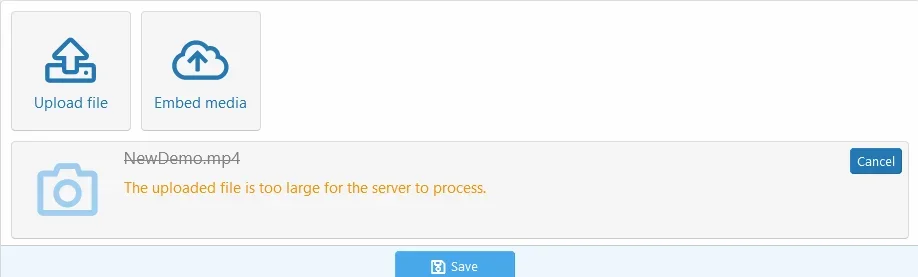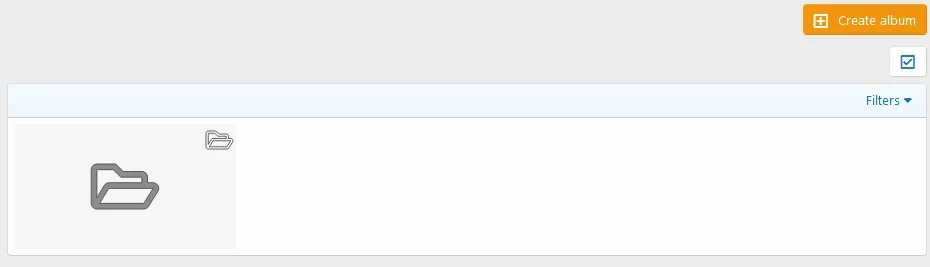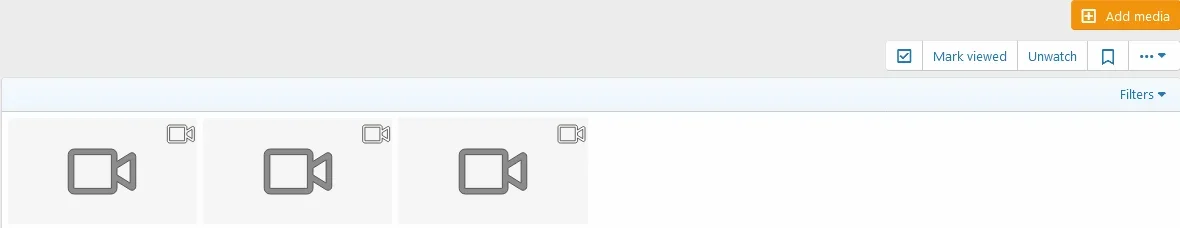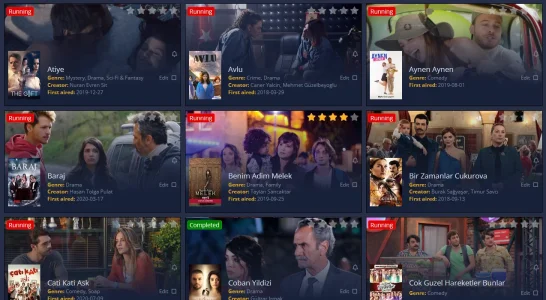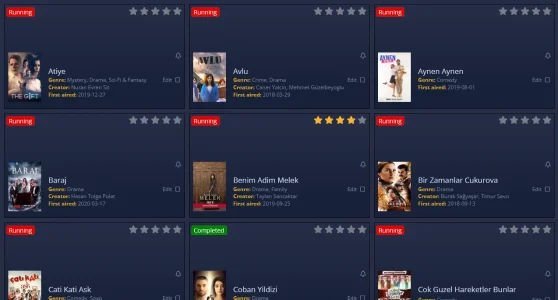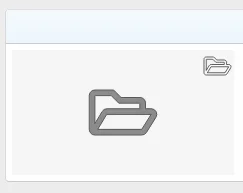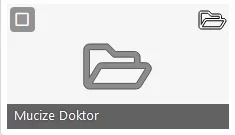ChrisTERiS
Well-known member
As I seen in ver 2.2.7, now is possible to set a category for albums. That's nice. But I've 2 problems:
1.- Posting an Album in "Your Albums" I can add to album many videos. If I add it in a category for Albums there is no option to add more videos. Only the original. Actually clicking the album opens the video player.
2.- Is there any way (even with a 3nd party mod), to change the auto generated thumbnail with my own photo?
Thank you
Chris
1.- Posting an Album in "Your Albums" I can add to album many videos. If I add it in a category for Albums there is no option to add more videos. Only the original. Actually clicking the album opens the video player.
2.- Is there any way (even with a 3nd party mod), to change the auto generated thumbnail with my own photo?
Thank you
Chris