Joe Link
Well-known member
@Aayush Agrawal Any plans to add Stripe support?
1st day of month and have already tried manually running the cron.
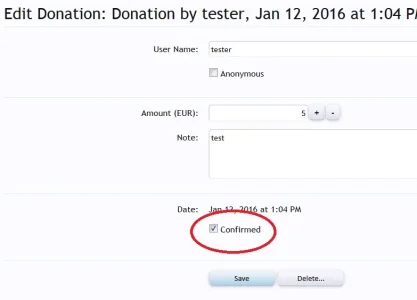
Is it by purpose that this information is not displayed within paypal as extra information?
I can see it in the XF-ACP, but not in my PayPal ACP.
<img src="https://www.paypalobjects.com/en_US/i/btn/btn_donate_LG.gif" alt="{xen:phrase donate}" />Hi
1. is there a way to change in "Donate" button of PayPal to a different language button of PayPal?
2. I tried to format the Goal description/Explanation. But HTML with <p> does not work for line breaks/paragraphs. What else could I use?
<xen:description>{$xenOptions.PD_GoalDescription}</xen:description><xen:description>{xen:raw {$xenOptions.PD_GoalDescription}}</xen:description>2. Edit template: Aayush_PD_donate
Find:
Code:<xen:description>{$xenOptions.PD_GoalDescription}</xen:description>
Replace With:
Code:<xen:description>{xen:raw {$xenOptions.PD_GoalDescription}}</xen:description>
IPN is already activated in my paypal account. URL in PayPal is on main domain, but the forum is in a subdomain installed. Could that be the reason?
This is no problem for xenforo premium payed membergroups until now. They work flawlessly with PayPal and automatic promotion.
Would that be a problem for your plugin?
@snoopy5 There is a file in zip with name "donate_callback.php". Upload that file in your forum root. (same folder as payment_callback.php)
o.k., it is working now without manually confirming it. Thanks.
Do you know why the returning url I put in PayPal options is not used with your plugin?
It guides the user who donates always back to the donation page. But I prepared a special html page for a successfull transactions which I would like to use.
<input type="hidden" name="return" value="{xen:link 'full:donations/complete'}" />mmmhhhh...
how exactly do I have to do this? If I take that part:
value="{xen:link 'full:donations/complete'}"
and change it to
value="{xen:link 'www.mysite.com/myspeciallandingpage.html'}"
would that work? or do I need a specific kind of language for that url?
Thanks.
What happens with all these changes and translations, if you come out with an upgrade? Will I lose all those modifications?
Any way of adding this as a Xenporta 2 widget?
We use essential cookies to make this site work, and optional cookies to enhance your experience.