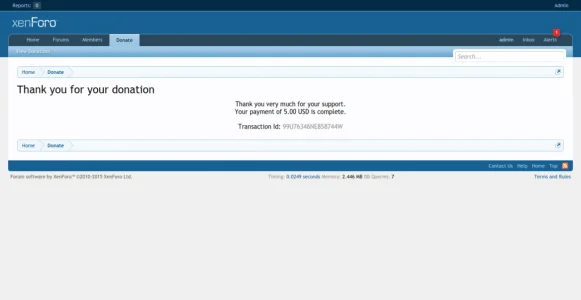Aayush Agrawal
Well-known member
Aayush Agrawal submitted a new resource:
[Aayush] PayPal Donate - Advanced PayPal Donate system for XenForo.
Read more about this resource...
[Aayush] PayPal Donate - Advanced PayPal Donate system for XenForo.
Description:
Advanced PayPal Donate system for XenForo.
Features:
- Allow users to donate suggested or custom amounts, or both
- Ability to set a goal with title and description
- Ability to set a minumum donation amount
- Option to set permissions for donating and viewing
- Donation listing
- Donation Bar
- Donation Goal Sidebar
- Confirmed/Unconfirm/Delete donations
- PayPal IPN Support.
- Move or add confirmed donors to your VIP/Donor usergroup...
Read more about this resource...