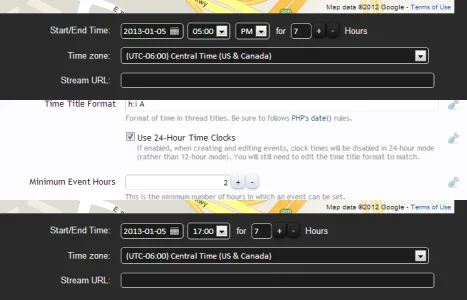You are using an out of date browser. It may not display this or other websites correctly.
You should upgrade or use an alternative browser.
You should upgrade or use an alternative browser.
[8WR] XenAtendo (Events) 1.5.0b
No permission to download
- Thread starter Jaxel
- Start date
Jaxel
Well-known member
Okay, I have uploaded YET ANOTHER version... let me know if your progress.Now a different error:
The following sub-option(s) are unknown: 1
Raitsa
Well-known member
Will 1.4.7 let you choose exact time for event? I'm still using 1.4.2 as this was the last version that allowed you to choose exact time instead of just on the hour.
Unfortunately no.
And no 24 hour display either, just AM/PM.
estranged
Well-known member
Okay, I have uploaded YET ANOTHER version... let me know if your progress.
Worked this time. Thank you.
Dante_B
Active member
Couple of questions before I download. If my needs are met, i will also pay the $50 for branding free. I'm starting a sneaker community and would like to inform my sneaker community on all the sneaker releases coming out from certain brands.
1. Instead of text on the calendar, can I replace with a small icon of the sneaker that is being released?
2. This is Xenporta compatible right?
3. Will this send them a reminder notification when the Sneaker Release (event) is near?
4. When this Sneaker Release (event) is created, it will create it's own discussion thread? Will this discussion thread be available in a viewable forum section?
5. I want to add more than one address to the Sneaker Release (event), to show which stores will be carrying the pair of sneakers, is this possible?
6. On, http://8wayrun.com/calibur/forum/, the Character Icons, is it possible to do that too with my sneaker release icons, so when they click it, it will go straight to the Sneaker Release (event)?
1. Instead of text on the calendar, can I replace with a small icon of the sneaker that is being released?
2. This is Xenporta compatible right?
3. Will this send them a reminder notification when the Sneaker Release (event) is near?
4. When this Sneaker Release (event) is created, it will create it's own discussion thread? Will this discussion thread be available in a viewable forum section?
5. I want to add more than one address to the Sneaker Release (event), to show which stores will be carrying the pair of sneakers, is this possible?
6. On, http://8wayrun.com/calibur/forum/, the Character Icons, is it possible to do that too with my sneaker release icons, so when they click it, it will go straight to the Sneaker Release (event)?
Dante_B
Active member
Could you make it optional on what you want to have where the map is now?
So you could maybe embed a YouTube movie or just a big image?

A big image would be so much better. Especially if i'm using this mod for something else than as events.
Dante_B
Active member
Midnight begins at 00:00
Jaxel
Well-known member
Jaxel updated [8wayRun.Com] XenAtendo (Events) with a new update entry:
Version 1.4.8 CHANGELOG
Read the rest of this update entry...
Version 1.4.8 CHANGELOG
- There is now an option to enable "24-hour mode".
- There is now an option to enable "15-minute intervals".
- You can now edit the thread-prefix of any event which has a linked event thread from the edit page of that event.
- BUG FIX: fixed an issue where time conflicts would not be processed correctly if two events started and ended with an hour long overlap.
Read the rest of this update entry...
Dante_B
Active member
Jaxel updated [8wayRun.Com] XenAtendo (Events) with a new update entry:
Version 1.4.8 CHANGELOG
Read the rest of this update entry...
Thank you for the update, but was wondering if its possible to replace the map with an image instead? And maybe be able to add custom fields when creating a new event that will also show?
TPerry
Well-known member
Fresh install on a forum and the below is what I get when I try to go to the options to configure it:
Code:
An exception occurred: Undefined index: 0 in /home/tdperry/public_html/apple4me/library/EWRatendo/Option/ForumChooser2.php on line 19
XenForo_Application::handlePhpError() in EWRatendo/Option/ForumChooser2.php at line 19
EWRatendo_Option_ForumChooser2::renderOption() in XenForo/ViewAdmin/Helper/Option.php at line 327
XenForo_ViewAdmin_Helper_Option::_renderCallbackOptionHtml() in XenForo/ViewAdmin/Helper/Option.php at line 71
XenForo_ViewAdmin_Helper_Option::renderPreparedOptionHtml() in XenForo/ViewAdmin/Helper/Option.php at line 33
XenForo_ViewAdmin_Helper_Option::renderPreparedOptionsHtml() in XenForo/ViewAdmin/Option/ListOptions.php at line 30
XenForo_ViewAdmin_Option_ListOptions->renderHtml() in XenForo/ViewRenderer/Abstract.php at line 215
XenForo_ViewRenderer_Abstract->renderViewObject() in XenForo/ViewRenderer/HtmlAdmin.php at line 63
XenForo_ViewRenderer_HtmlAdmin->renderView() in XenForo/FrontController.php at line 533
XenForo_FrontController->renderView() in XenForo/FrontController.php at line 156
XenForo_FrontController->run() in /home/tdperry/public_html/admin.php at line 13Jaxel
Well-known member
Fixed... just uploaded version 1.4.8b... download it, upload files... no need to run upgrade script.Fresh install on a forum and the below is what I get when I try to go to the options to configure it:
TPerry
Well-known member
Fixed... just uploaded version 1.4.8b... download it, upload files... no need to run upgrade script.
That fixed it.. thanks!
sforum
Active member
This is brilliant, thanks! I have been wanting 24 hour mode ever since I started using this Add-on.Jaxel updated [8wayRun.Com] XenAtendo (Events) with a new update entry:
- There is now an option to enable "24-hour mode".
- There is now an option to enable "15-minute intervals".
- You can now edit the thread-prefix of any event which has a linked event thread from the edit page of that event.
- BUG FIX: fixed an issue where time conflicts would not be processed correctly if two events started and ended with an hour long overlap.
However, even though I have ticked the "Use 24-hour Time Clocks" option, when I create an Event I am still presented with same "12:00 - 11:00" and "AM/PM" drop-down lists. Am I doing something wrong?
I have previously edited the EWRatendo_EventsCreate template (so that "Enable RSVP" and "Create Event" are ticked by default, and positioned further up the page in a more obvious location). Could it be that I have messed something up in there that is 'disallowing' the 24-hour time option?
Thanks.
Edit: Never mind; it was exactly as I suspected. Reverted the EventsCreate template to default and the 24-hour clock now works fine, so I just edited the code to move the Save button to the very bottom.
Ladegro
Active member
Jaxel, thanks a lot for this update - we really were waiting for a change such as this. Is the display of a big image instead of the google maps (or maybe both?) as an option something that would be possible? Would be neat to be able to make distinguishable events!This is brilliant, thanks! I have been wanting 24 hour mode ever since I started using this Add-on.
However, even though I have ticked the "Use 24-hour Time Clocks" option, when I create an Event I am still presented with same "12:00 - 11:00" and "AM/PM" drop-down lists. Am I doing something wrong?
I have previously edited the EWRatendo_EventsCreate template (so that "Enable RSVP" and "Create Event" are ticked by default, and positioned further up the page in a more obvious location). Could it be that I have messed something up in there that is 'disallowing' the 24-hour time option?
Thanks.
Edit: Never mind; it was exactly as I suspected. Reverted the EventsCreate template to default and the 24-hour clock now works fine, so I just edited the code to move the Save button to the very bottom.
SForum, could you maybe elaborate some more about the changes you made to the RSVP? I too am thinking about making that option more prominent to my users (now they often forget it) so I'm curious how you solved it...
sforum
Active member
I just edited the EWRatendo_EventsCreate template, did a search for "save" to find the code for the 'Save' button, and moved it to the bottom.Jaxel, thanks a lot for this update - we really were waiting for a change such as this. Is the display of a big image instead of the google maps (or maybe both?) as an option something that would be possible? Would be neat to be able to make distinguishable events!
SForum, could you maybe elaborate some more about the changes you made to the RSVP? I too am thinking about making that option more prominent to my users (now they often forget it) so I'm curious how you solved it...
So go to Styles > Templates in your Admin Control Panel, look up the above template, hit CTRL-F (or CMD-F on Mac) and enter "save" to find the right bit of code:
Code:
<dl class="ctrlUnit submitUnit">
<dt></dt>
<dd>
<input type="submit" value="{xen:phrase save_event}" name="submit" accesskey="s" class="button primary" />
</dd>
</dl>Cut that out, and paste it at the bottom, just after the last </fieldset> tag, before this bit:
Code:
</xen:if>
<input type="hidden" name="_xfToken" value="{$visitor.csrf_token_page}" />Save that, and your Save button is now at the very bottom, after all of the options.
Similar threads
- Replies
- 4
- Views
- 1K
- Replies
- 3
- Views
- 842
- Replies
- 763
- Views
- 58K
- Replies
- 65
- Views
- 6K
- Replies
- 485
- Views
- 38K