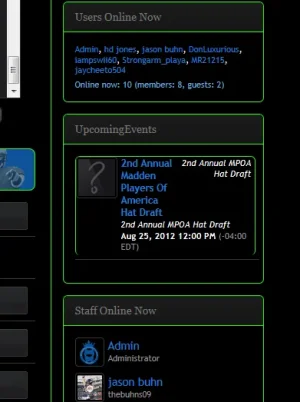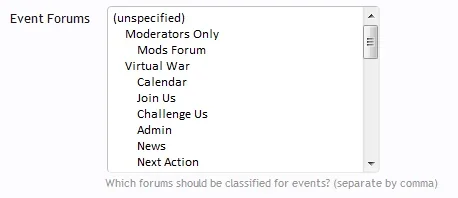olegus-78
Member
Hi all! Where topic starter?
I think what found a bug: if not ARCHIVE events and click to http://your-site/events/history, that ta-daam!
p.s. Yes, it would be nice to be able to disable LIVE STREAM options.
p.s.s And put a dot on the map by hand, instead of writing the city, street, house, and the like.
p.s.s.s But the plug-in cool!
I think what found a bug: if not ARCHIVE events and click to http://your-site/events/history, that ta-daam!
Code:
Template Errors: EWRatendo_EventsHistory
Invalid argument supplied for foreach() in /var/www/..../library/XenForo/Template/Abstract.php(265) : eval()'d code, line 32:
31: ';
32: foreach ($events AS $event)
33: {p.s. Yes, it would be nice to be able to disable LIVE STREAM options.
p.s.s And put a dot on the map by hand, instead of writing the city, street, house, and the like.
p.s.s.s But the plug-in cool!