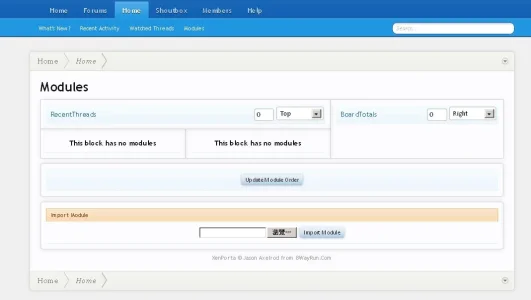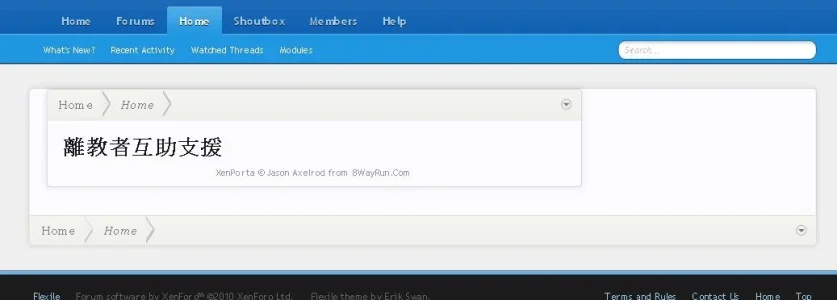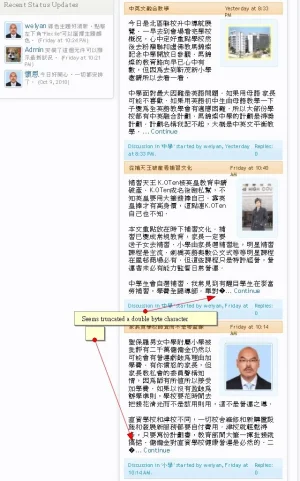Jaxel
Well-known member
The style issues are because the sidebar modules and the main content modules inherently have different styles that can't be adapted easily with a switch. If you want to move a module to a column I didn't original design it to be in, you'll have to make minor changes to the template for that specific module...I was having the same styling issues ddmmh.