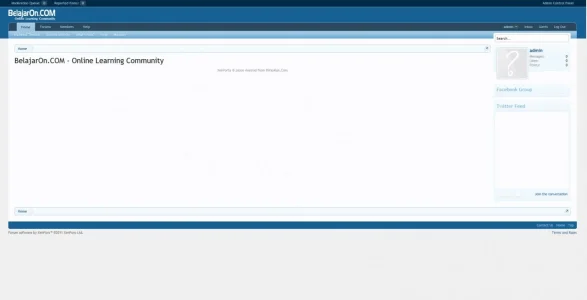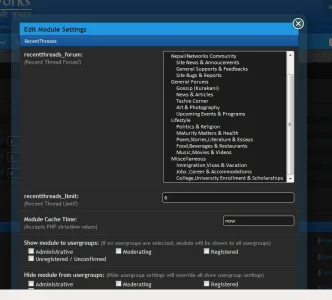kforo
Active member
Hi see here: http://xenforo.com/community/threads/8wayrun-com-xenporta-portal.7586/page-47#post-175952
There is a new .php file which will correct this
so does this mean the file in that post is newer than the files in the zip? (meaning everyone should actually be downloading that file and replacing the zip package?)