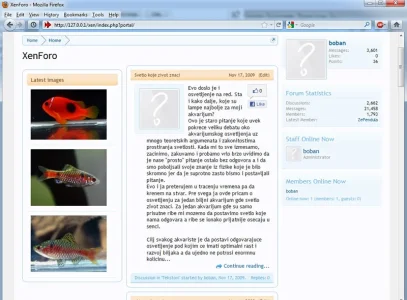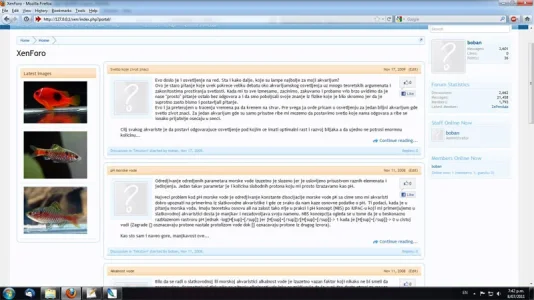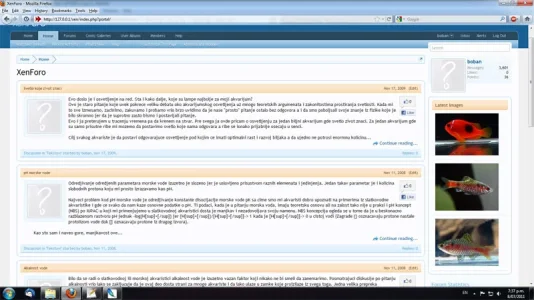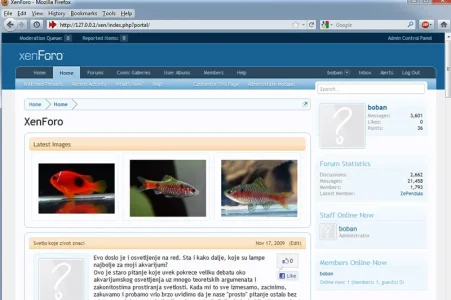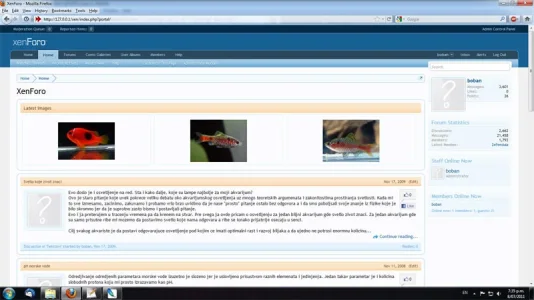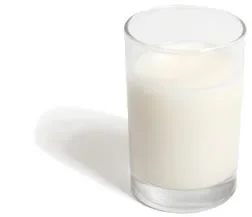-
This forum has been archived. New threads and replies may not be made. All add-ons/resources that are active should be migrated to the Resource Manager. See this thread for more information.
You are using an out of date browser. It may not display this or other websites correctly.
You should upgrade or use an alternative browser.
You should upgrade or use an alternative browser.
[8wayRun.Com] XenPorta (Module Add-Ons)
- Thread starter Jaxel
- Start date
glorify
Well-known member
Seriously? You are going to "Wrong thread" me?Wrong thread. I suggest you search google, im sure there would be something out there for Joomla
I was just responding to what Jaxel said.
glorify
Well-known member
Anyway, I was wondering if anyone would take this on. I have the 'Members online in the last..' mod, and modified it a bit for my forum home. I'd like to see if I could get the same block on the front page. It's a stretch, but if someone does just a separate block for that mod, I could probably style the rest.
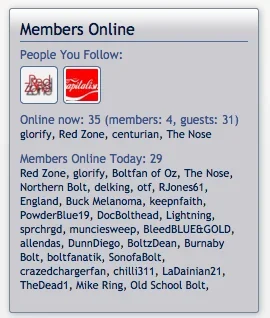
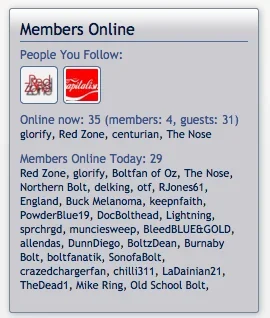
B
bogus
Guest
I have done some small changes to the recentNews Module and would like to get the Share button to the blue bottom bar and the Picture to the right.
Hopefully any of you could help me with that?! I have tried quit a lot but i always destroy the look of the news.
Here´s a picture of what i am trying. Thanks for every help
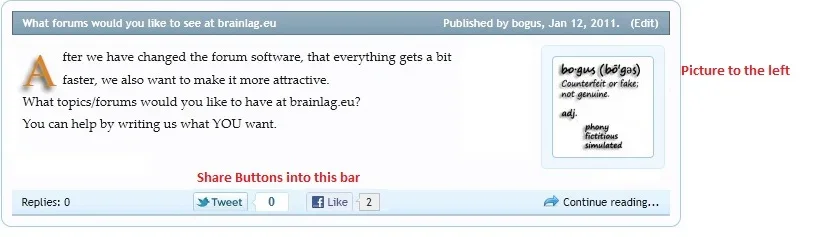
Hopefully any of you could help me with that?! I have tried quit a lot but i always destroy the look of the news.
Here´s a picture of what i am trying. Thanks for every help
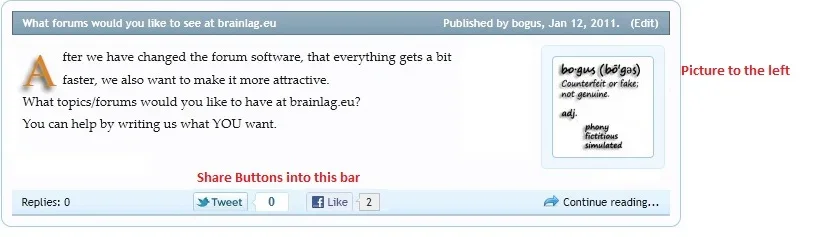
boban
Well-known member
Here is a latest images mod.
XFR - User Albumsis is required to be installed
It is updated package of the mod i posted here: http://xenforo.com/community/threads/xfr-user-albums.14033/page-10#post-230798
Automatically detect settings left-right
You can set up how many pictures to display in "Edit Module Settings"
You will need to manually install EWRporta_Block_LastImages.css template only.
EWRporta_Block_LastImages.css
XFR - User Albumsis is required to be installed
It is updated package of the mod i posted here: http://xenforo.com/community/threads/xfr-user-albums.14033/page-10#post-230798
Automatically detect settings left-right
You can set up how many pictures to display in "Edit Module Settings"
You will need to manually install EWRporta_Block_LastImages.css template only.
EWRporta_Block_LastImages.css
PHP:
.imageList .categoryStrip
{
@property "subHeading";
font-size: 11px;
color: @secondaryDarker;
background: @secondaryLighter url('@imagePath/xenforo/gradients/category-23px-light.png') repeat-x top;
padding: 5px 10px;
margin: 3px auto 0;
border-top: 1px solid @secondaryLighter;
border-bottom: 1px solid @secondaryLight;
@property "/subHeading";
@property "categoryStrip";
padding: 5px 10px;
margin: 0;
border-bottom-color: @subHeading.border-bottom-color;
border-radius: 5px;
min-height: 6px;
@property "/categoryStrip";
}
.imageList .categoryStrip .title
{
@property "categoryStripTitle";
font-size: 10pt;
color: @secondaryDarker;
@property "/categoryStripTitle";
}
.imageList .categoryStrip .title a
{
color: @categoryStripTitle.color;
}
.thumbnailList
{
overflow: hidden; zoom: 1;
}
.thumbnailHolder
{
float: left;
width: 33%;
}
.thumbnailHolderlr
{
float: left;
width: 99%;
}
.firstImage
{
margin-left: 5px;
}
.thumbnailHolder .boxModelFixer
{
overflow: hidden; zoom: 1;
margin: 5px; padding: 5px;
background-color: @contentBackground;
border: 1px solid @primaryLighterStill;
border-radius: 5px;
}
.thumbnailHolder .thumbnail
{
margin: 0 auto;
width: 190px;
height: 140px;
line-height: 145px;
text-align: center;
}
.thumbnailHolder .thumbnail img
{
max-height: 130px;
max-width: 170px;
vertical-align: middle;
}Digital Doctor
Well-known member
Here is a latest images mod.
XFR - User Albums is required to be installed
Cool ! Screenshot ?
myRSSParser (by calorie)Unofficial Modules (written by other people):
XFR - User Albums : Latest Images (by boban) Prerequisite: XFR-User-Albums
Boban: PM Jaxel if he doesn't add you to the first post !If you want a module added to the list, just attach it to a post on this thread and then send me a private message...
boban
Well-known member
Cory Booth
Well-known member
Here is a latest images mod.
XFR - User Albumsis is required to be installed
It is updated package of the mod i posted here: http://xenforo.com/community/threads/xfr-user-albums.14033/page-10#post-230798
Automatically detect settings left-right
You can set up how many pictures to display in "Edit Module Settings"
You will need to manually install EWRporta_Block_LastImages.css template only.
EWRporta_Block_LastImages.css
PHP:.imageList .categoryStrip { @property "subHeading"; font-size: 11px; color: @secondaryDarker; background: @secondaryLighter url('@imagePath/xenforo/gradients/category-23px-light.png') repeat-x top; padding: 5px 10px; margin: 3px auto 0; border-top: 1px solid @secondaryLighter; border-bottom: 1px solid @secondaryLight; @property "/subHeading"; @property "categoryStrip"; padding: 5px 10px; margin: 0; border-bottom-color: @subHeading.border-bottom-color; border-radius: 5px; min-height: 6px; @property "/categoryStrip"; } .imageList .categoryStrip .title { @property "categoryStripTitle"; font-size: 10pt; color: @secondaryDarker; @property "/categoryStripTitle"; } .imageList .categoryStrip .title a { color: @categoryStripTitle.color; } .thumbnailList { overflow: hidden; zoom: 1; } .thumbnailHolder { float: left; width: 33%; } .thumbnailHolderlr { float: left; width: 99%; } .firstImage { margin-left: 5px; } .thumbnailHolder .boxModelFixer { overflow: hidden; zoom: 1; margin: 5px; padding: 5px; background-color: @contentBackground; border: 1px solid @primaryLighterStill; border-radius: 5px; } .thumbnailHolder .thumbnail { margin: 0 auto; width: 190px; height: 140px; line-height: 145px; text-align: center; } .thumbnailHolder .thumbnail img { max-height: 130px; max-width: 170px; vertical-align: middle; }
I had to capitolize line 41 in the latestimages.php
FROM EWRporta_modules
iTuN3r
Well-known member
Jaxel is free to add mod to the list.
Few picture, window size 1024 x 768 and 1600 x 900
View attachment 16703View attachment 16704View attachment 16705View attachment 16706View attachment 16707View attachment 16708
Any chance to pull out random images posted over site without using User Albums Add-on ?
B
bogus
Guest
The "Members in Chat Room" Modul is not working for me.
From what i see it should show User online in IRC Chat?
There are more then 200 User online but the Module is not visible?!
From what i see it should show User online in IRC Chat?
There are more then 200 User online but the Module is not visible?!
ddmmh
Well-known member
I assume you have XenHabla installed yeah?The "Members in Chat Room" Modul is not working for me.
From what i see it should show User online in IRC Chat?
There are more then 200 User online but the Module is not visible?!
B
bogus
Guest
hi. Yes i have running qwebirc.I assume you have XenHabla installed yeah?
Well i meant xenhabla with qwebirc
boban
Well-known member
Random posted image (attachments)
This module Add-On simply shows random or latest attachments from the threads on sidebar/top/left
Install the module xml file through your [8wayRun.Com] XenPorta (Portal) - "Administrate Modules"
You will need to manually install EWRporta_Block_ThreadRandomImage.css template.
Live Preview http://206.123.115.165/xforum/portal/
Update Package Download Here
This module Add-On simply shows random or latest attachments from the threads on sidebar/top/left
Install the module xml file through your [8wayRun.Com] XenPorta (Portal) - "Administrate Modules"
Live Preview http://206.123.115.165/xforum/portal/
Update Package Download Here